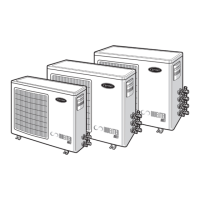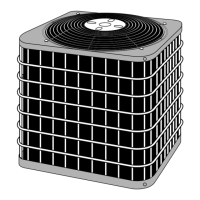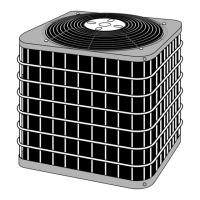Caution: Turn off the power switch before connecting or disconnecting the connector. Failure to do so could damage
the board.
Switch on the power to check
whether the fan begin to run or not. Check to see if the
red indicator LED2 of fan board is
lighted up or not
NO
YES
to check whether the fan
begins to run. See if the red
indicator LED2 of fan board is
NO
the motor
ten seconds, check
whether the red
indicator LED2 of fan
YES
Power circuit of
fan board
NO
thirty seconds to one
minute, check
whether the red
indicator LED2 of fan
board is lighted and
there is fault P9
YES
NO
2
4
3
1
6
5
1. Power supply indicator lamp
2. Fan motor U, V, W output port
3. Error indicating lamp
4. PCB control signal input port
5. Program input port
6. Switching power DC power input
* The normal value of output voltage
between P and N terminal on fan module is
DC 650V for 460V ODU.
65

