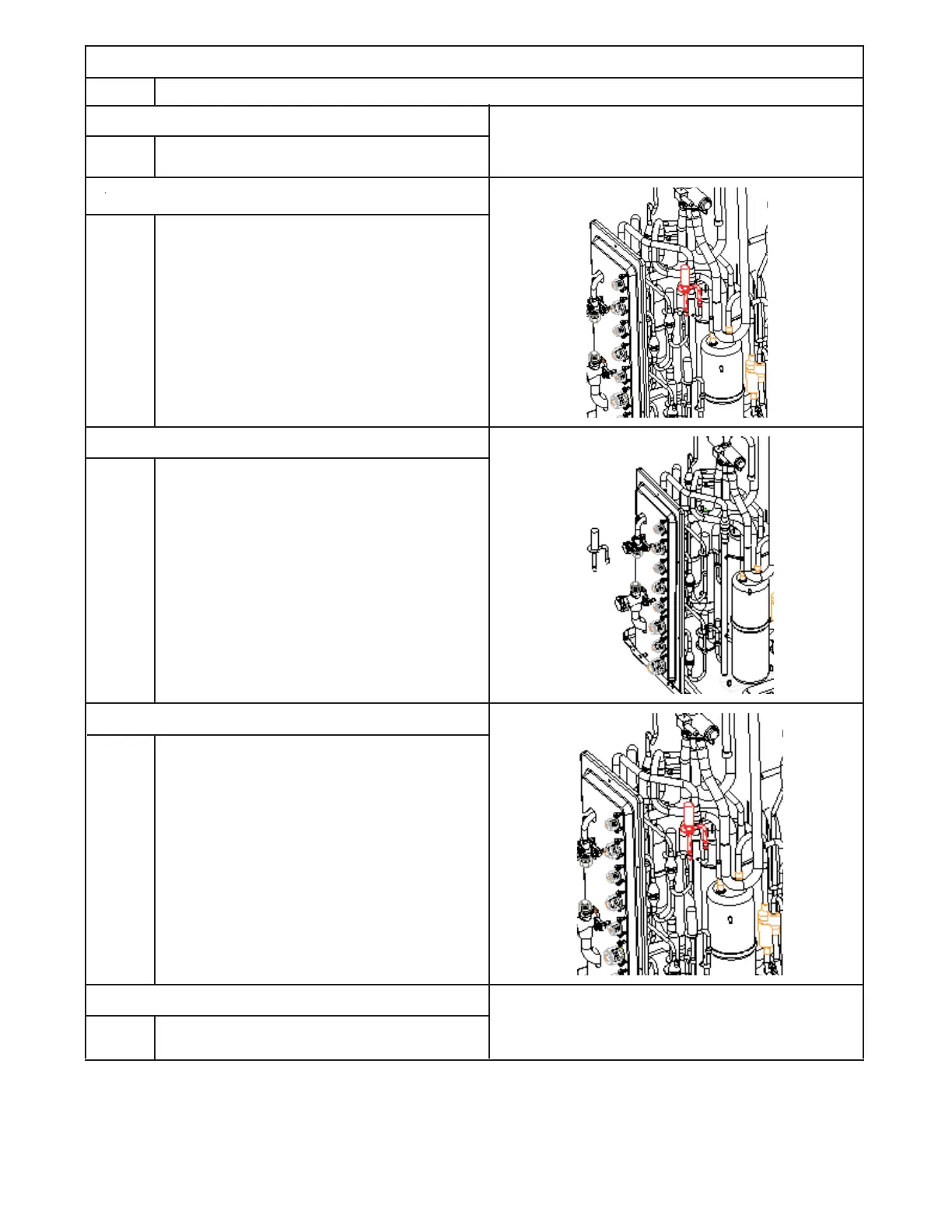69
Steps Procedure
2 Remove the electronic expansion valve
1. Remove the electronic expansion valve coil
3. Replace the electronic expansion valve
4. Reconnect the electronic expansion valve with the pipeline
5. Install the electronic expansion valve coil
Disassembly and Assembly of Electronic Expansion Valve
Cut all lines to the electronic expansion valves
then remove.
Place the new electronic expansion valve in the right
place.
Reconnect the electronic expansion valve with the
pipeline by welding.
Remove the electronic expansion valve coil by rotating
it until the lock is unfixed.
Set the electronic expansion valve coil on the valve
body and adjust the lock to the right place.
