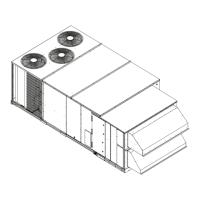17
No Charge
Use standard evacuating techniques. After evacuating
system, weigh in the specified amount of refrigerant.
Low--Charge Cooling
Using Cooling Charging Charts, Fig. 22 through Fig. 29,
vary refrigerant until the conditions of the appropriate
chart are met. Note the charging charts are different from
type normally used. Charts are based on charging the units
to the correct sub--cooling for the various operating
conditions. Accurate pressure gauge and temperature
sensing device are required. Connect the pressure gauge t o
the service port on the liquid line . Mount the te mperature
sensing device on the liquid line and insulate it so that
outdoor ambient temperature doe s not affect the reading.
Indoor--air cfm must be within the normal operating range
of the unit.
SIZE DESIGNATION NOMINAL TONS
REFERENCE
04 3
05 4
06 5
07 6
08 7.5
09 8.5
12 10
14 12.5
EXAMPLE:
Model 48HC*A04
Outdoor Temperature 85_F(29_C)..................
Suction Pressure 140 psig (965 kPa).................
Suction Temperature should be 60_F(16_C)..........
Using Cooling Charging Charts
Take the outdoor ambie nt temperature and read the liquid
pressure gauge. Refer to chart to determine what liquid
temperature should be. If liquid temperature is low, add
refrigerant. If liquid temperature is high, carefully recover
some of the charge. Recheck the liquid pressure as charge
is adjusted.
1/2-20
UNF RH
30
0.596
.47
5/8” HEX
SEAT
CORE
WASHER
DEPRESSOR PER ARI 720
+.01/-.035
FROM FACE OF BODY
7/16-20 UNF RH
O-RING
45
o
o
(Part No. EC39EZ067)
This surface provides a metal to metal seal when
torqued into the seat. Appropriate handing is
required to not scratch or dent the surface.
1/2” HEX
C08453
Fig. 21 -- CoreMax Access Port Assembly
48HC

