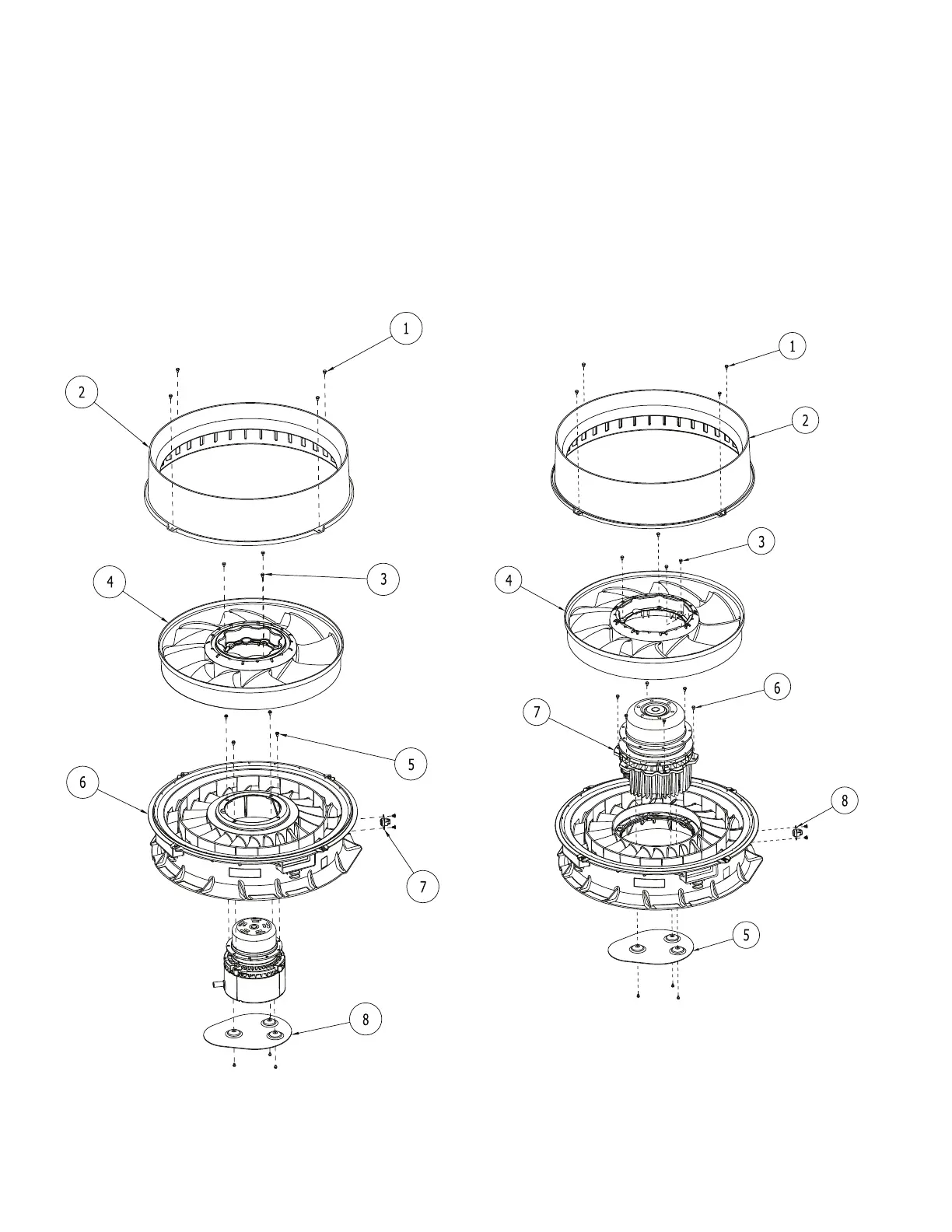10
Disassembling Standard/Medium Motor and Fan Assembly
See Fig. 12.
NOTE: Refer to “Model Number Nomenclature” on page 66,
position 10 for specific unit requirements.
1. Remove 4 screws from U-clips in fan casing.
2. Remove casing from assembly.
3. Remove 3 screws connecting rotor to motor flange.
4. Remove rotor from motor.
5. Remove 4 screws connecting motor to stator.
6. Remove stator from motor.
7. If required, remove fan limit switch from stator.
8. If replacing motor, remove heat shield from motor and
keep.
Fig. 12 — Disassembling Standard or Medium Static
Motor and Fan Assembly
Disassembling High Static Motor and Fan Assembly
See Fig. 13.
NOTE: Refer to “Model Number Nomenclature” on page 66,
position 10 for specific unit requirements.
1. Remove 4 screws from U-clips in fan casing.
2. Remove casing from assembly.
3. Remove 3 screws connecting rotor to motor flange.
4. Remove rotor from motor.
5. Remove heat shield from motor. Keep.
6. Remove 6 screws connecting motor to stator.
7. Remove motor from stator.
8. If required, remove fan limit switch from stator.
Fig. 13 — Disassembling High Static Motor and Fan
Assembly
