3
APPENDIX D — CONTROL NAVIGATION
DIAGRAM . . . . . . . . . . . . . . . . . . . . . . . . . . . . . . . . 95
APPENDIX E — AIR BALANCE
INSTRUCTIONS . . . . . . . . . . . . . . . . . . . . . . . . . . . 98
START-UP CHECKLIST . . . . . . . . . . . . . . . . . . . . . CL-1
SAFETY CONSIDERATIONS
Installation and servicing of air-conditioning equipment can be
hazardous due to system pressure and electrical components. Only
trained and qualified service personnel should install, repair, or
service air-conditioning equipment. Untrained personnel can per-
form the basic maintenance functions of replacing filters. Trained
service personnel should perform all other operations.
When working on air-conditioning equipment, observe precau-
tions in the literature, tags and labels attached to the unit, and
other safety precautions that may apply. Follow all safety codes.
Wear safety glasses and work gloves. Use quenching cloth for
unbrazing operations. Have fire extinguishers available for all
brazing operations.
GENERAL
This book contains the Controls, Operation and Start-Up informa-
tion for the Carrier 62X dedicated outdoor air units with Design
Series 5 (Revision H) controls. Use this guide in conjunction with
the Installation, Start-Up, and Maintenance instructions that are
packaged with the unit. Refer to the unit wiring diagrams, located
inside the unit control cabinet, for detailed wiring information. See
Fig. 1 and Table 1-3 for unit model number nomenclature.
An accessory Equipment Touch device (Equipment Touch™ or
Equipment Touch App and Field Assistant) is required to config-
ure, modify, and diagnose many of the unit control functions. At
least one Equipment Touch device is recommended per job site.
The 62X is a packaged heating, ventilation, and air conditioning
(HVAC) unit that specializes in conditioning and supplying 100%
outdoor air, also known as dedicated outdoor air system (DOAS).
The 62X unit is a packaged, air cooled unit with direct expansion
(DX) cooling and optional heating.
The 62X is typically utilized as part of make-up air or ventilation
systems to provide “neutral air” or air that is supplied near the
space drybulb temperature, but with relative humidity below 60%.
This allows the DOAS unit to handle the latent load of the outdoor
air and potentially the space, while leaving remaining space sensi-
ble load for ancillary cooling/heating devices. In certain configu-
rations, the DOAS unit may be set up to offset some space sensi-
ble loads, allowing it to act as a stage of cooling, but not complete-
ly replacing an ancillary device. See the DOAS Application Guide
in the 62X product data for further application guidance.
Airflow Process
Outdoor air enters 62X units through the outdoor air intake hood.
The outdoor air passes through a filtration device and is condi-
tioned using direct expansion (DX) cooling (with optional liquid
subcooling and/or hot gas reheat) or optional heating (electric, gas,
WARNING
Before performing service or maintenance operation on unit
turn off and lock off main power switch to unit. Electrical
shock can cause personal injury and death. Shut off all power
to this equipment during installation and service. The unit may
have an internal non-fused disconnect or a field-installed dis-
connect. Note that the unit may also be equipped with a
convenience outlet, if the outlet is wired to the line side of
the unit-mounted disconnect (if equipped), or directly to
the units incoming power, it will remain hot when the dis-
connect in the unit is off. There is a separate fuse/discon-
nect for the convenience outlet.
CAUTION
This unit uses a microprocessor-based electronic control sys-
tem. Do not use jumpers or other tools to short out components
or to bypass or otherwise depart from recommended proce-
dures. Any short-to-ground of the control board or accompany-
ing wiring may destroy the electronic modules or electrical
components.
WARNING
1. Improper installation, adjustment, alteration, service, or
maintenance can cause property damage, personal inju-
ry, or loss of life. Refer to the User’s Information Manu-
al provided with this unit for more details.
2. Do not store or use gasoline or other flammable vapors
and liquids in the vicinity of this or any other appliance.
What to do if you smell gas:
1. DO NOT try to light any appliance.
2. DO NOT touch any electrical switch, or use any phone
in your building.
3. IMMEDIATELY call your gas supplier from a neigh-
bor’s phone. Follow the gas supplier’s instructions.
If you cannot reach your gas supplier call the fire
department.
WARNING
DO NOT USE TORCH to remove any component. System
contains oil and refrigerant under pressure.
To remove a component, wear protective gloves and goggles
and proceed as follows:
a. Shut off electrical power to unit.
b. Recover refrigerant to relieve all pressure from system
using both high-pressure and low pressure ports.
c. Traces of vapor should be displaced with nitrogen and
the work area should be well ventilated. Refrigerant in
contact with an open flame produces toxic gases.
d. Cut component connection tubing with tubing cutter and
remove component from unit. Use a pan to catch any oil
that may come out of the lines and as a gage for how
much oil to add to the system.
e. Carefully unsweat remaining tubing stubs when neces-
sary. Oil can ignite when exposed to torch flame.
Failure to follow these procedures may result in personal
injury or death.
CAUTION
DO NOT re-use compressor oil or any oil that has been ex-
posed to the atmosphere. Dispose of oil per local codes and
regulations. DO NOT leave refrigerant system open to air any
longer than the actual time required to service the equipment.
Seal circuits being serviced and charge with dry nitrogen to
prevent oil contamination when timely repairs cannot be com-
pleted. Failure to follow these procedures may result in dam-
age to equipment.
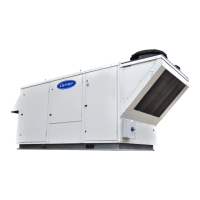
