98
APPENDIX E — AIR BALANCE INSTRUCTIONS
(An Equipment Touch or Equipment Touch App will be required for air balance)
INSTRUCTIONS
Check the box to verify the activity has been completed. If the ac-
tivity does not apply, write N/A in the box. The admin password
(1111) will be required for control configuration.
SUBMITTAL REVIEW
1. Review the unit submittal (see Fig. H.) and record the follow-
ing information for the supply fan and exhaust fan (if
equipped):
• Design airflow, design external static (duct static, not in-
cluding unit options)
• Fan RPM
• Motor BHP, Motor FLA
2. Review the factory installed options from the unit model
number (last 2 digits) to confirm the supply fan and exhaust
fan (if equipped) control method (see Table 1 and Table 3).
Available options include:
• Constant speed (no airflow option).
• Pressure control (duct pressure for supply fan [SF-DPT],
space pressure for exhaust fan [Zn-DPT], if equipped).
• Airflow monitor control for supply fan and exhaust fan (if
equipped).
• Blanket quote ETO for supply fan space pressure control is
also available and would show on the unit submittal.
NOTE: the supply and exhaust fans cannot be controlled to the
same sensor.
3. Review fan control methodology with customer to confirm
operation.
AIR BALANCE PRE-CHECK
• All fire dampers and VAV dampers are verified to be open
at the maximum position.
• Verify all filters are installed and are clean.
• For units with pressure control (duct only or duct and
space), review the DPT range settings.
• Verify that the unit has power and that the unit controller
has power and is on.
• Verify that the Equipment Touch has power and is commu-
nicating with the unit controller.
• For units with pressure control, navigate to the DPT sum-
mary screen (Home
Setup
DPT) and verify that the
SF-DPT (supply duct) and Zn-DPT (building exhaust) min
and max settings match the DPT range.
AIR BALANCE SETUP
1. Using the Equipment Touch, navigate to the Test screen
(Home
Setup
Test) and enable test mode by changing
Run Test to “On”.
2. For units with ECW, navigate to the Cooling Test screen
(Home
Setup
Test
Cooling) and enable the ECW by
changing Run ECW to “On”.
3. Navigate to the Fans Test screen (Home
Setup
Test Fans)
and enable the supply fan by changing Run SF Test to “On”
and enable the exhaust fan (if equipped) by changing the Run
EF Test to “On”.
Fig. H — Unit Submittal Example
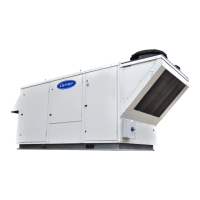
