93
APPENDIX C — EQUIPMENT QUICK START-UP GUIDANCE (CONT)
FAN CONTROL
The supply and exhaust fans for the 62X units can be controlled
by one of three methods, constant speed, pressure control, or air
flow control. The fan control method is determined based on the
unit configuration. It may be necessary to force the fan speed to
full in order to perform start-up on a 62X unit or when air balanc-
ing a 62X unit.
AIR BALANCING (FORCING FAN SPEEDS)
The manual override function can be used to set a fixed fan speed
for start-up or air balancing. The manual override can be set by
going into “Setup” (see Fig. B and C), “Man Ovrd”, enabling the
SF or EF manual override and setting the fan speed (%). Please
note, when the manual override is enabled, the unit will continue
to operate at the set fan speed, whenever the unit is in occupied
mode. This can be used to lock in constant speed units to a set
speed. For duct pressure control or airflow control units, be
sure to disable the manual override after start-up is com-
pleted.
For duct pressure control or airflow monitor control units, it may
be necessary to set a minimum supply fan or exhaust fan speed
during balancing. A minimum fan speed can be set by going into
“Setup”, “Tech Setup” (see Fig. B-D), and then adjusting the SF or
EF minimum fan speed set points. The supply or exhaust fan
speed will not drop below the set minimum fan speed during
operation.
STARTUP CHECKLIST: OPERATION MODES
Prior to preforming start-up, verify that the unit operation is en-
abled on the Tech Setup screen (Home SetupTech Setup
This setting can be set back to disabled to prevent unit opera-
tion.
When going through the unit start-up checklist, it will be neces-
sary to test the unit in cooling/dehumidification and heating modes
to obtain the start-up information.
Revision H units are equipped with a test mode that can be used
during unit start up. See the Test Mode section on page 31. Fig-
ure A shows a Revision H nameplate.
If the unit is not equipped with the Test Mode feature, follow the
instructions below.
The unit can be forced into heating/cooling/dehumidification
mode by tricking the unit to read a different outdoor air
temperature (OAT) by using the sensor offset function. From the
Home screen, go to “Setup”, “Calibration” (see Fig. B, C, and E)
to access the sensor offset screen. See Fig. D.
To test a unit in cooling/dehumidification mode, the OAT sensor
reading must be higher than the cooling OAT enable set point
(70°F, default). For example, if the OAT sensor is reading 65°F
with no offset, the offset can be set to +15°F so that the sensor
reads 80°F and enable cooling mode. Upon changing the sensor
offset, wait ~5 minutes before checking the cooling status. Once
operation is confirmed, be sure to set the sensor offset back to
0 or the desired value.
For units with multiple stages of cooling, it may be necessary to
apply an offset to either the DX LAT or the SAT set point to force
on additional stages of compression. For units in cooling mode,
the unit SAT reading must be 3°F or greater than the cooling SAT
set point for the second stage to be enabled. For units in dehumidi-
fication mode, the DX LAT reading must be 3°F or greater than
the DX LAT set point for the second stage to be enabled.
For units with variable capacity compressors, the manual override
function can be used to force the compressor to full capacity. The
manual override function can be accessed by going to “Setup”,
“Man Ovrd”, enabling the manual override for the compressor and
setting the required compressor capacity (%). Be sure to disable
the manual override to restore normal compressor control.
To put the unit into heating mode, the OAT sensor reading must be
below the heating OAT enable set point (55°F, default). For exam-
ple, if the OAT sensor is reading 65°F with no offset, the OAT sen-
sor can be offset by –35°F to read 30°F and enable heating mode.
Upon changing the sensor offset, wait ~5 minutes before checking
the heating status. Once operation is confirmed, be sure to set
the sensor offset back to 0 or the desired value.
For units with modulating gas or electric heat, the manual override
function can be used to force the heat to full capacity. The manual
override function can be accessed by going to “Setup”, “Man
Ovrd”, enabling the manual override for the heat source and set-
ting the required capacity (%). Be sure to disable the manual
override to restore normal heat control.
Fig. A — Revision H Nameplate
Refrigerant Charge R410A Lbs. Kg.
Circuit #1 Volts Phase Low High
Circuit #2 460 3 psig 250 490
kPa 1724 3379
Volts Phase LRA Qty.
460 3 52 1
Max 506
460 3 52 1 Min 414
Hz 60
Volts Phase HP Qty
47.2
Outdoor Fan (ea.) 460 3 1.27 2
Supply Fan (ea.) 460 3 1 1
50
Electric Heat 30 kW 480 V 3 Phase 36.1 Amp
Gas heat
Minimum Clearance to Combustible Materials
Short-circuit current: 5 kA ms symmetrical, 600 V maximum
Date of Manufacture: Jul-21
Manufacture Location:
7.8
RLA
43136
Unit Info.
62XB10-XJA-JHF--BR
Serial #
0
Model #
Tag #
Compressor(s) - Circuit #1
Compressor(s) - Circuit #2
Test Pressure Max.
7.8
FLA
Allowable Voltage
1.6
Minimum Circuit Ampacity
Max. Circuit Protection
1.7
SUITABLE FOR OUTDOOR USE
Orlando, FL 32810
0 Inches
SCR
Conforms to UL 1995
Certied to CSA 22.2 No. 236
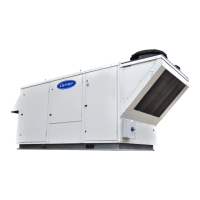
