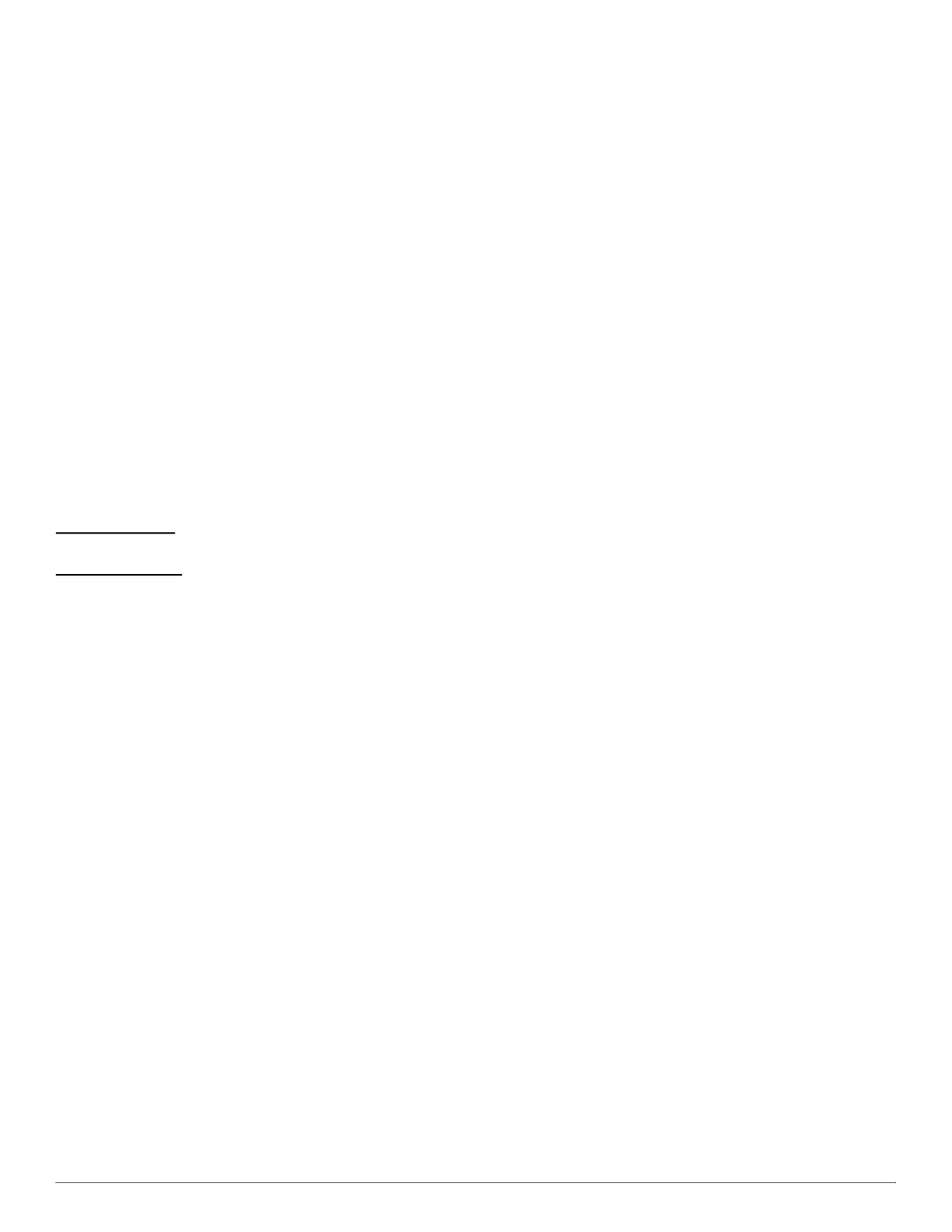PG80VTLA: Installation, Start-up, Operating and Service and Maintenance Instructions
Manufacturer reserves the right to change, at any time, specifications and designs without notice and without obligations.
45
delay, the blower motor BLWM will shut OFF unless G is still
energized, in which case the blower motor BLWM will operate at
continuous blower airflow.
7. Component test
The furnace features a component test system to help diagnose a
system problem in the case of a component failure. To initiate the
component test procedure, ensure that there are no thermostat
inputs to the control and all time delays have expired. Turn on setup
switch SW1-6. (See Fig. 36).
NOTE: The component test feature will not operate if the control is
receiving any thermostat signals or until all time delays have expired.
The component test sequence is as follows:
a. The furnace control CPU turns the inducer motor ON at
high-heat speed and keeps it ON through step c.
b. After waiting 10 seconds the furnace control CPU turns the hot
surface igniter ON for 15 seconds, then OFF.
c. The furnace control CPU then turns the blower motor BLWM on
at 50 percent torque for 15 seconds, then OFF.
d. After shutting the blower motor OFF the furnace control CPU
switches the inducer to low-heat speed for 10 seconds, then OFF.
NOTE: The EAC terminals are energized when the blower is operating.
After the component test is completed, 1 or more status codes 11 or 25
will flash. See component test section or Service Label (Fig. 53) for
explanation of status codes.
NOTE: To repeat component test, turn setup switch SW1-6 to OFF and
then back ON.
Wiring Diagram
Refer to Fig. 59 for wiring diagram.
Troubleshooting
Refer to the service label (see Fig. 53) for some troubleshooting
information. Also, the Troubleshooting Guide (see Fig. 60) can be a
useful tool in isolating furnace operation problems. Beginning with the
word “Start,” answer each question and follow the appropriate arrow to
the next item. The Guide will help to identify the problem or failed
component. After replacing any component, verify correct operation
sequence.
