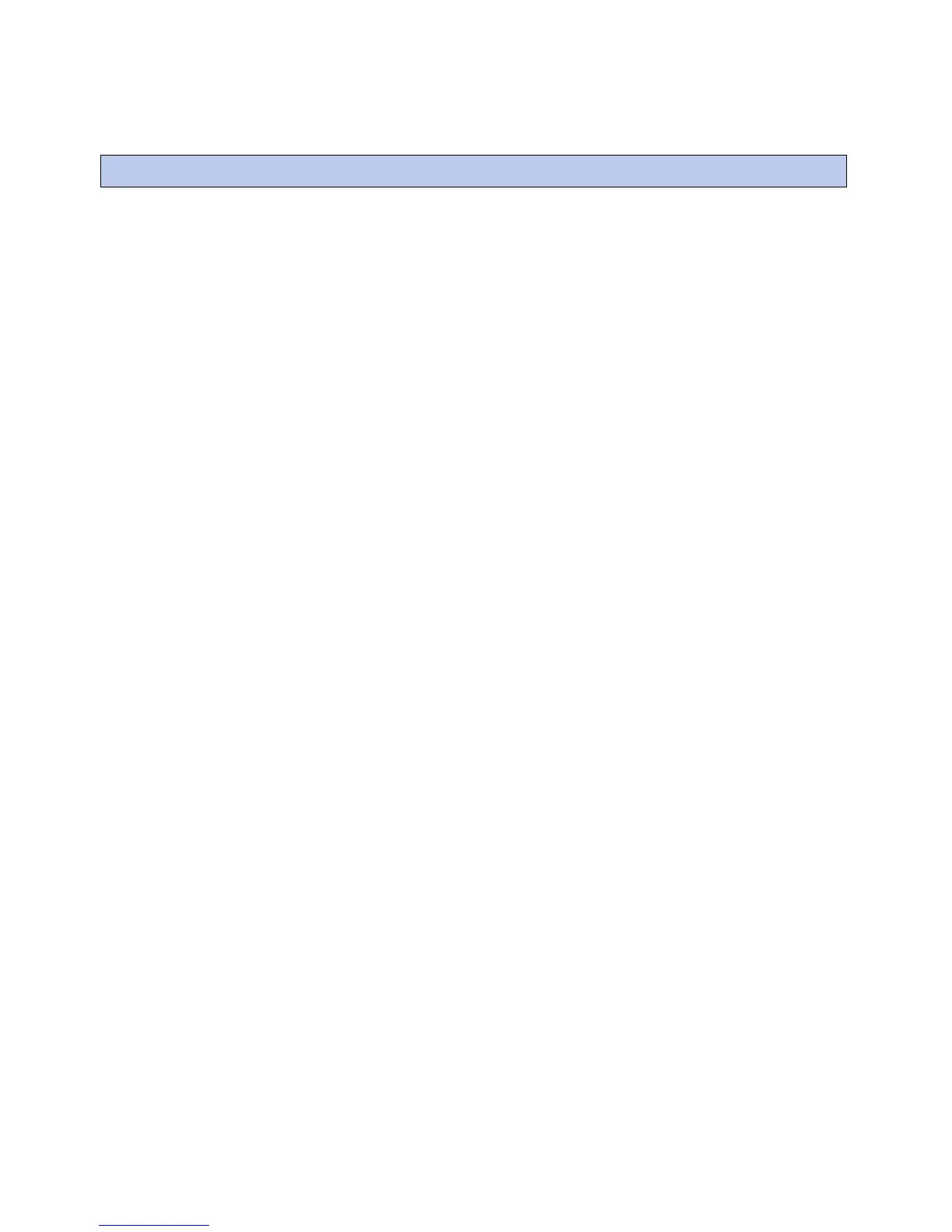Installation test
Carrier Connect™
Wi-Fi Thermostat Carrier Proprietary and Confidential CARRIER CORPORATION ©2017
Installation Guide 37 All rights reserved
Complete the following to field test the Carrier® Connect™ Wi-Fi Thermostat's outputs.
1 Press the CHANGE button to cycle the MODE screen through the following settings:
○ HEATING (default) — not available in a cooling-only configuration
○ EM HEAT — not available unless a heat pump is configured
○ COOLING — not available in a heating-only configuration
○ FAN
2 Press the START button.
a) The first stage of HEATING, EM HEAT, COOLING, or FAN starts running and the text reads 1ST STAGE:
180 or FAN ON and 180 seconds starts counting down.
b) The START button is replaced with a STOP button and the CHANGE button disappears.
c) Once the countdown reaches 0, if another stage exists, it starts and the text changes to 2ND STAGE:
180.
d) If no other stage exists, the cycle ends, the text disappears, and the Start button reappears.
e) If a third stage exists, it starts running after the second stage countdown reaches 0.
f) While the HEATING and EM HEAT MODES
are running, if a humidifier has been configured, a
HUM button
appears below the STOP button. If you press the HUM button, the text HUMIDIFYING appears and turns
on the humidifier.
g) While the COOLING MODE is running, if a dehumidifier has been configured, a DEHUM button appears
below the STOP button and, if pressed, the text DEHUMIDIFYING appears and the dehumidifier turns on.
h) Pressing the STOP button turns off running equipment, the STOP
button is replaced with the
START
button, the CHANGE button reappears, and the second (stage running and countdown time) and third
lines (humidifying or dehumidifying), are erased.
i) When you press the CANCEL button, any equipment that is running is turned off and the SYSTEM
SETTINGS screen displays.
j) When you press the HOME icon, any equipment that is running is turned off and the HOME screen
displays.
After 15 minutes of inactivity (no button presses), the installer test stops and the HOME screen displays.