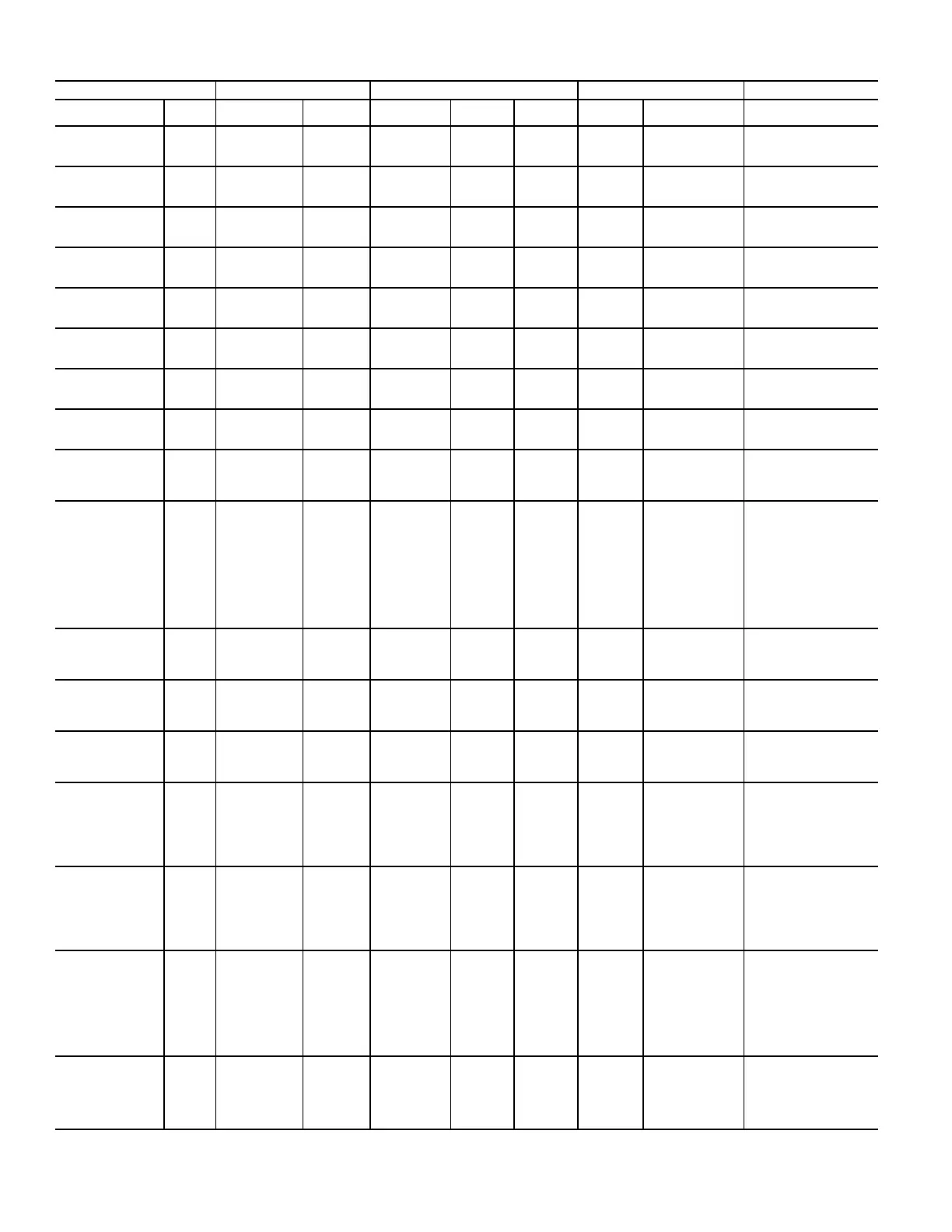82
Comp1 Runtime
Rst
R/W Coil 4
cmp1_rnt-
m_rst
BV 13
nviC-
mp1Rn-
tRst
SNVT_switch(95)
Compressor 1 Runtime
Reset. Momentary On/
Off required.
Comp2 Runtime
Rst
R/W Coil 5
cmp2_rnt-
m_rst
BV 14
nviC-
mp2Rn-
tRst
SNVT_switch(95)
Compressor 2 Runtime
Reset. Momentary On/
Off required.
Comp3 Runtime
Rst
R/W Coil 6
cmp3_rnt-
m_rst
BV 68
nviC-
mp3Rn-
tRst
SNVT_switch(95)
Compressor 3 Runtime
Reset. Momentary On/
Off required.
Comp4 Runtime
Rst
R/W Coil 7
cmp4_rnt-
m_rst
BV 70
nviC-
mp4Rn-
tRst
SNVT_switch(95)
Compressor 4 Runtime
Reset. Momentary On/
Off required.
Compressor 1 Sta-
tus
R Discrete Input 3 comp1_status BV 152 Select
Network Parameter indi-
cating the status of Com-
pressor 1
Compressor 2 Sta-
tus
R Discrete Input 2 comp2_status BV 153 Select
Network Parameter indi-
cating the status of Com-
pressor 2
Compressor 3 Sta-
tus
R Discrete Input 1 comp3_status BV 156 Select
Network Parameter indi-
cating the status of Com-
pressor 3
Compressor 4 Sta-
tus
R Discrete Input 4 comp4_status BV 159 Select
Network Parameter indi-
cating the status of Com-
pressor 4
compressor control
status
R
Input Register
(Float)
5
comp_c-
trl_status
AV 60 Select
Compressor Control Sta-
tus
0 = Zone Control
1 = Discharge Air Control
Compressor Stages R
Input Register
(Float)
7 cmp_stgs AV 14
nvoCmp-
Stgs
SNVT_count_inc(
9)
Compressor Stages
Configured Status
1 = 1 Compressor 1
Stage
2 = 2 Compressor 2
Stages
3 = 3 Compressor 3
Stages (3 and 4 Stage
units only)
4 = 4 Compressor 4
Stages (50BV Default)
Compressors mode R/W
Holding Regis-
ter (Float)
11 comp_mode AV 70 Select
Compressor Mode Setup
0 = Zone
1 = Discharge Air Control
(Default)
CON R Discrete Input 24 con_2st BV 9 Select
UPM Board 1 Conden-
sate Alarm
0 = Normal
1 = Condensate Alarm
CON2 R Discrete Input 25 con_4st BV 57 Select
UPM Board 2 Conden-
sate Alarm
0 = Normal
1 = Condensate Alarm
Condenser Valve
Status
R Discrete Input 26
cond_vlv_sta-
tus
BV 105 Select
Condenser Valve Status
(Closed to Enable Com-
pressor Operation)
0 = Compressor Opera-
tion Disabled
1 = Compressor Opera-
tion Enabled
Continuous Fan R/W Coil 8 Cont_fan BV 18 Select
Run Fan continuously
During Occupancy Mode
Setup
0 = Cycle Fan with Com-
pressor Operation
1 = Run Fan when Occu-
pied (Default)
Control Source R/W
Holding Regis-
ter (Float)
13 ctrl_source AV 15 Select
Control Source for Occu-
pancy Setup
0 = Digital Input 1
1 = Keypad Schedule
2 = BAS Occupancy
Command
3 = Factory Use
4 = Manual On-Continu-
ous (Default)
Cooling Econo R Discrete Input 27 clg_econ BV 63 Select
Network Parameter to
set Cooling Econo tem-
perature
0 = Hardwired Sensor
(Default)
1 = BAS Sensor Value
Table 66 — Integration Points List (cont)
PROTOCOL MAP MODBUS BACNET LONWORKS OPERATION
DISPLAY NAME
READ/
WRITE
REGISTER
TYPE
REGISTER
NUMBER
REFERENCE
NAME
OBJECT
TYPE
OBJECT
ID
NV NAME SNVT DESCRIPTION
