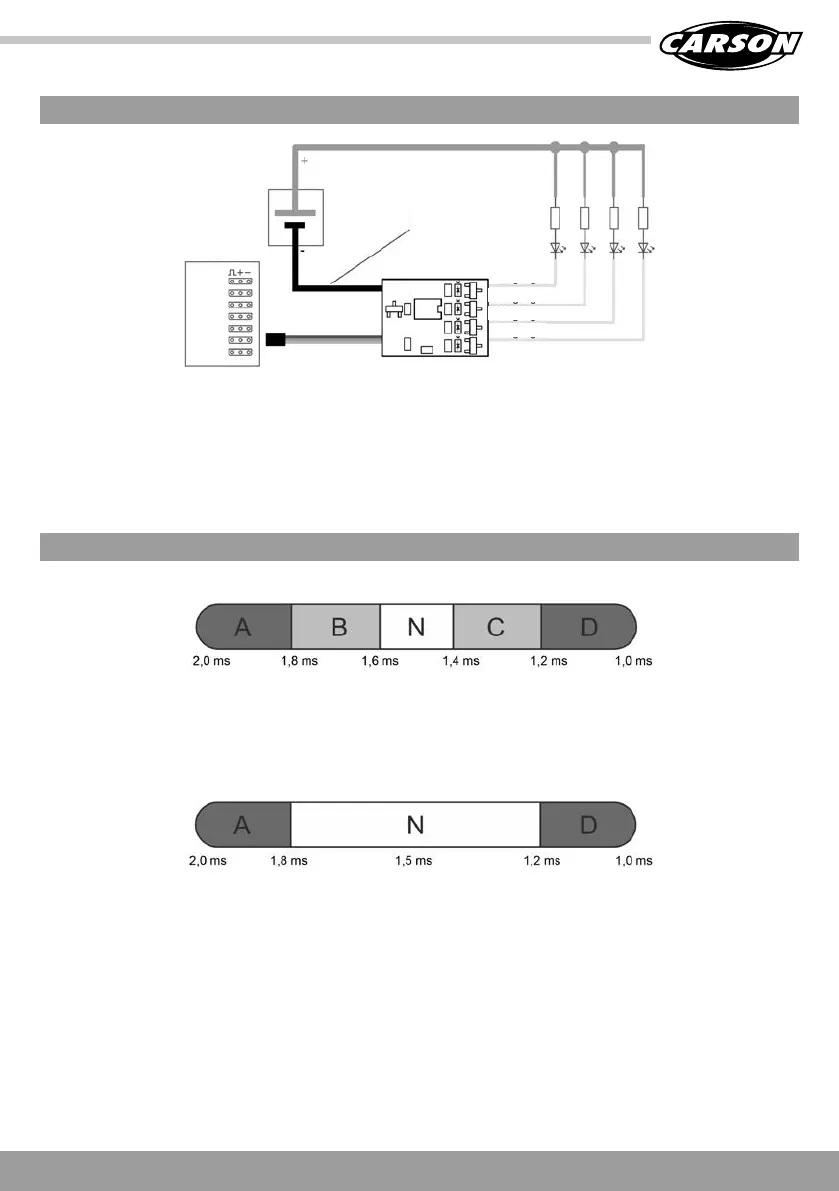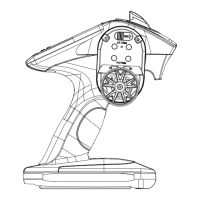21 // GB
CONNECTION DIAGRAM
DIVISION OF THE RC CHANNEL INTO RANGES
If the total power consumption of all connected loads exceeds 1 A, the black cable of the Switch 4/15P. must be connected to the negative terminal of the battery. If only a few normal LEDs are
connected, this is not necessary.
If the drive battery is not used to supply the connected loads, but another battery, the black cable must also be connected.
The outputs of the Switch 4/15P. are controlled when activating the setup (see page 7) and when changing switching modes. This should be taken into account when wiring and, if necessary, a
pluggable/clampable connection should be selected if activation of the outputs may lead to problems during setup.
The transmitter channel is divided into 5 ranges – A, B, N, C and D – to evaluate the different positions of an encoder (joystick, rotary control, slider, switch)
The example above shows the range division for a horizontal joystick. „Right“ and „left“ can also be reversed depending on the transmitter type and channel reversal.
With a vertical joystick, the image must be rotated 90° to the right (range “A” is then at the top and “D” is at the bottom). The same applies here: “Top” and “bottom” can be reversed depending on
the transmitter type and channel reversal.
If no proportional encoder is used to control the Switch 4/15P., but a 3-position switch, only ranges A, N and D can be reached with this switch (without special programming in the transmitter). This
is sufficient for many switching modes.
RC receiver
Output 1
Output 2
Output 3
Output 4
Akku
max. 20V
only necessary if
the total current is
over 1A
Switch 4/15P.