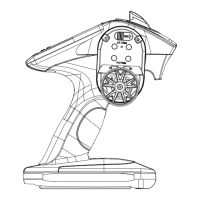23 // GB
Settings for some switching modes can be changed via an internal, virtual „digital potentiometer“:
For all other modes, no settings can be changed with the „digital potentiometer“.
The „digital potentiometer“ has 8 levels (level 0 - 7). To change the level, start by starting setup (see page 7). If setup mode is activated (LEDs flash according to the set mode), the encoder must now
be moved to range D for at least 2 seconds. This activates the setting mode of the “digital potentiometer”.
To display the current value, the yellow LED lights up continuously and the remaining 3 LEDs flash according to the set potentiometer value:
The value of the „digital potentiometer“ can be changed via ranges A and D.
If the encoder on the transmitter is not operated for 30 seconds or the Switch 4/15P. is disconnected from the power supply, the last selected value is saved.
CHANGE MODE SETTINGS WITH INTERNAL DIGITAL POT
If the encoder (switch) is moved to range A or D, the corresponding output switches on and remains activated until this range is activated again. The output thus changes (toggles) its status with each
activation.
In addition, a distinction is made as to whether the range was activated for a short time (less than 1 second) or for a long time (more than 1 second).
The intermediate ranges B and C are not evaluated in this mode.
Output 1
Output 2
Output 3
Output 4
MODE 1: 4-WAY MEMORY BRIEF / LONG
MODE FUNCTION OF THE DIGITAL POTENTIOMETER POTENTIOMETER LEVEL 0 7
7 Motion detection sensitivity 0 = very sensitive
7 = minimally sensitive
10 Adjusting the neutral range 0 = 1.52 - 1.48 ms
7 = 1.80 - 1.20 ms
12 Number of flashes until automatic shutdown 0 = 2 flashes
7 = 9 flashes
14 Adjusting the neutral range 0 = 1.52 - 1.48 ms
7 = 1.66 - 1.34 ms
POTENTIOMETER VALUE LEDs
0
1
2
3
4
5
6
7
Brief in range A: Output 1 switches on or off (memory)
Long in range A: Output 2 switches on or off (memory)
Long in range D: Output 3 switches on or off (memory)
Brief in range D: Output 4 switches on or off (memory)
OUTPUT 1 GREEN
OUTPUT 3 BLUE
OUTPUT 2 RED
OUTPUT 4 YELLOW
