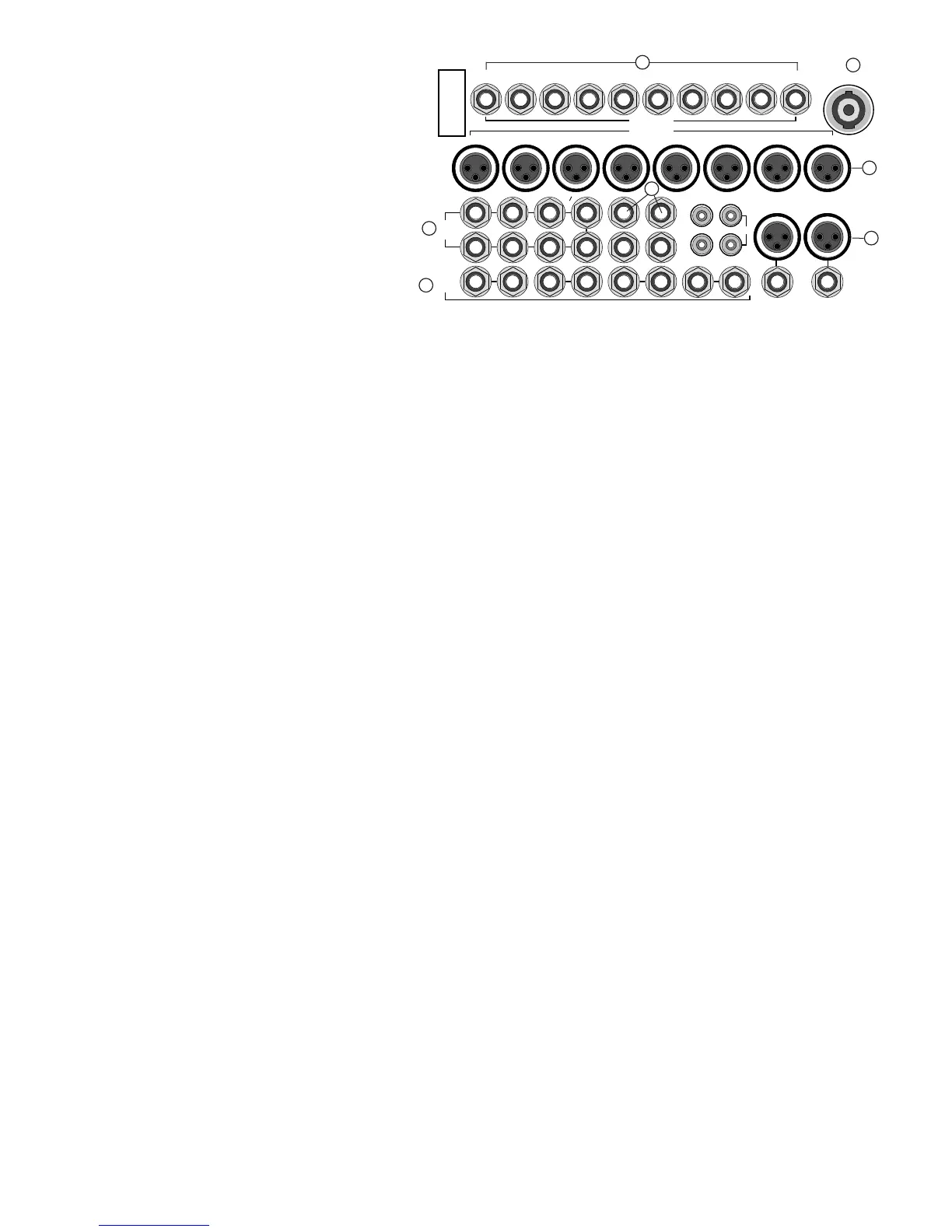Master I/O Section
Note: All XLR connectors follow the Standard of:
1- Ground 2- Non-inverting (hot) 3- Inverting (cold)
All master 1/4” jacks are unbalanced TS (Tip/Sleeve) with
the exception of the control room and Studio Right jacks used
for PHONES.
1. POWER CONNECTOR
The Speakon™ power connector is used to bring the DC
power into the console from the 2 rack space SLP5600 power
supply. A standard 4 wire Speakon™ cable is required.
2. INSERTS LEFT-RIGHT, GROUPS 1-8
The Master Inserts are 1/4” TRS pre fader inserts. The TRS is the same as the channel inserts with Tip Send-Ring Return. These inserts are
perfect when only a limited number of compressors are available. The Inserts are especially good for unbalanced graphic EQ’s and other unbal-
anced gear desired on the outputs because it will not effect the XLR balanced outputs.
3. GROUP 1-8 XLR outputs
The Group 1-8 XLR outputs are electronically balanced connectors for the 1-8 Groups. The Group 1-4 XLR’s are also used by AUX 1-4 via the
AUX 1-4 FLIP switches.
4. LEFT and RIGHT XLR and 1/4” CONNECTORS
These XLR connectors are balanced outputs of the Right and Left master outputs. The 1/4” connectors are unbalanced outputs of the same
L-R signals.
5. TAPE IN and OUT RCA’s
Stereo RCA jacks are provided for connecting a tape recorder or CD player. The levels of these jacks are controlled by the corresponding TAPE
IN and TAPE OUT controls in the master section.
6. AUX SEND 1/4” OUTPUTS
Eight 1/4” unbalanced output connectors correspond to the AUX SENDS controls in the master section. Aux 1-4 outputs are also used by the
Group 1-4 masters via the AUX 1-4 Flip switches.
7. STEREO AUX RETURNS 1/4” inputs
Four 1/4” unbalanced stereo pairs (8 inputs) correspond to the 4 STEREO Return controls in the master section. If only one side (right or
left) is used, the jacks are wired so the signal will be supplied to both the right and left path of the stereo return. This allows all the stereo fea-
tures to work properly with a mono return.
8. CONTROL ROOM 1/4” OUTPUTS (CONTROL L-R, PHONES)
The 1/4” unbalance control room outputs provide individual left and right out for the control room section of the console. The right side is
also configured as a TRS L/R stereo connection for headphones, when nothing is plugged into the left side. The PHONE connection is ideally
suited for live situations. The individual outputs provide an ideal studio monitoring system connection. Both outputs are designed with dis-
crete high current output circuitry for driving headphones and performance studio amplifiers.
9. STUDIO 1/4” OUTPUTS (STUDIO L-R, PHONES)
The 1/4” unbalance STUDIO outputs provide individual left and right out for the STUDIO section of the master. The right side is also config-
ured as a TRS L/R stereo connection for headphones when nothing is plugged into the left side. The PHONE connection is ideally suited for
live situations. The individual outputs provide an ideal studio monitoring system connection. Both outputs are designed with discrete high
current output circuitry for driving headphones and performance studio amplifiers.
Left, Right and Groups
10. POWER LED Verifies power is being supplied to the mixer and the mixer is on.
11. LEFT and RIGHT FADERS
The LEFT and RIGHT FADERS get their signal only from the channel L-R assignment switches, Stereo Returns and the Group 1-8 L-R assign-
ment switches. These faders are post L-R master INSERTS and provide the level adjustments for the left and right XLR and 1/4” outputs.
12. GROUP FADERS
Each GROUP FADER gets its signal from the corresponding channel group assignment switch. These faders are post Group master INSERTS,
and provide the level adjustments for the corresponding Group XLR output.
4. Master Section
