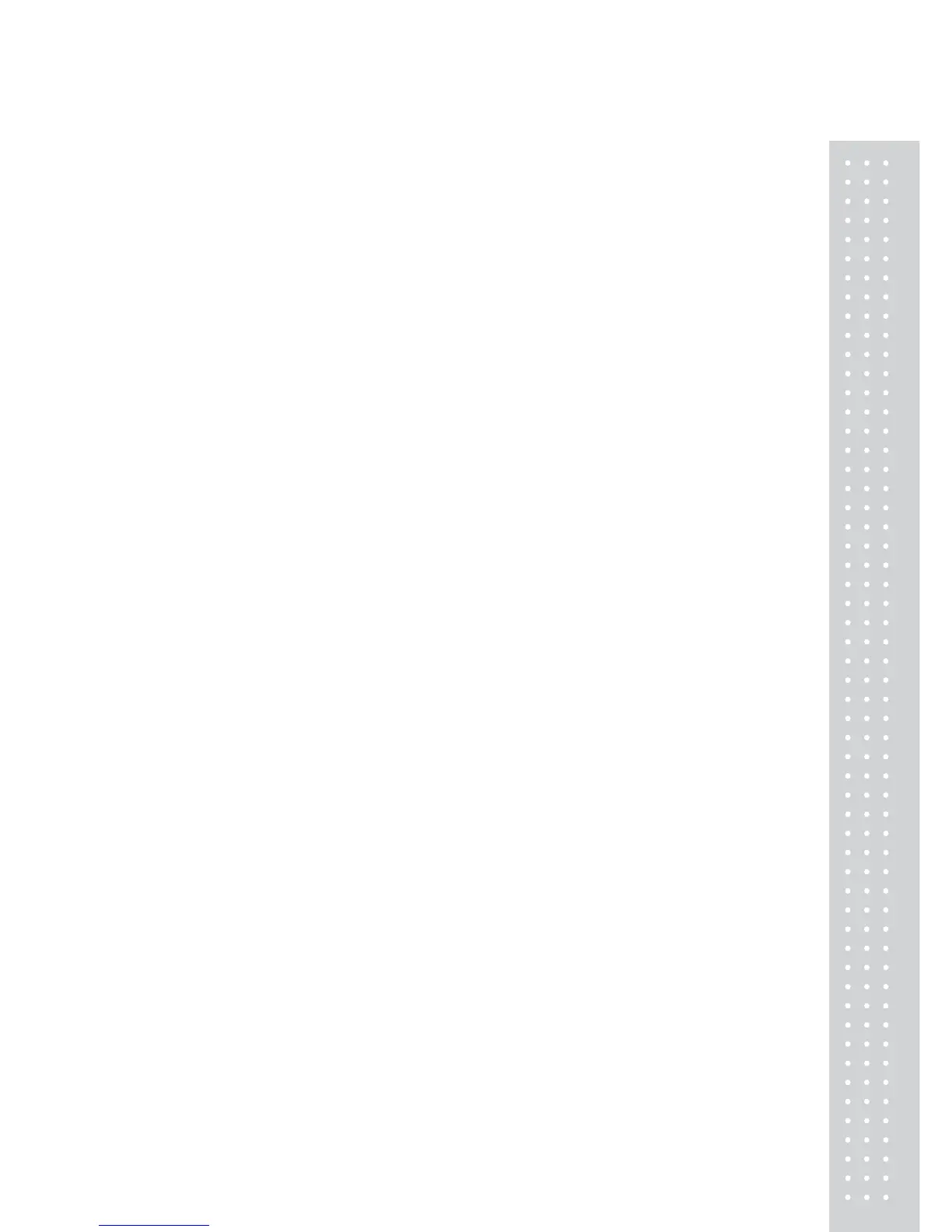3
CONTENTS
PRECAUTIONS......................................................... 4
PREFACE........................................................................ 6
NAMES AND FUNCTIONS .............................. 6
OPERATIONS ............................................................. 8
SETUP MODE........................................................... 20
ERROR MESSAGES............................................ 25
SERIAL INTERFACE.......................................... 25
SPECIFICATIONS................................................. 26
HOW TO INSTALL DB –II Series............... 27
ASSEMBLING THE DISPLAY
OF DB-II WALL TYPE
........................................ 28
