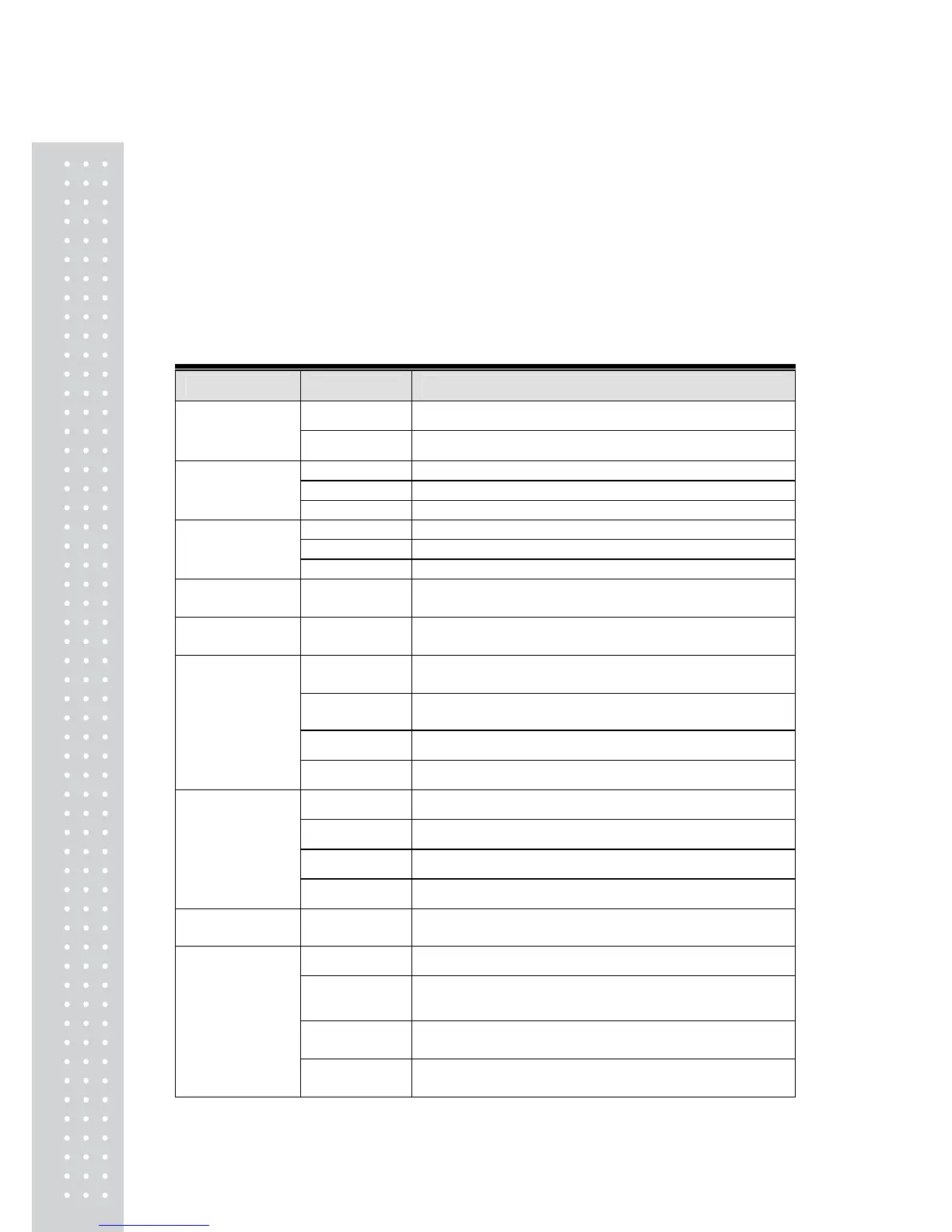20
SETUP MODE
1. How to Go to Setup Mode
Make sure that power is OFF. While pressing the PRINT key, press the POWER
key. The display shows “U SEt”. You can select each menu by pressing the
MODE key and change the setting by pressing the HOLD or PRINT key. If you
press SET key, you will save current setting and finish this mode. To finish this
mode without saving, press the ZERO key.
2. Set up Mode Table
MENU DISPLAY DESCRIPTIONS
“
b on ”
You can hear buzzer.
Buzzer
“ b oFF ”
You cannot hear buzzer.
“Pr oFF” Do not use printer.
“Pr DLP” DLP50 printer interface. (Label) Printer
“Pr DEP” DEP50 printer interface. (Ticket)
“Pr key” Manual print. (DLP, DEP)
“Pr AUt” Auto print when the scale is stable. (DLP, DEP) Print method
“Pr Str” Ptint continually when the scale is stable. (DEP)
Linefeed
(DEPonly)
LF1~LF9 Linefeed
Barcode
(DLP only)
“BC on/off” Print out barcode on/off.
“br 48” 4,800 bps
“
br 96 ”
9,600 bps
“ br 192 ”
19,200 bps
Baud Rate
“ br 384 ”
38,400 bps
“ bL on ”
Use back-light.
“ bL 10 ”
Back-light is on 10 seconds.
“ bL 30 ”
Back-light is on 30 seconds.
Backlight
“
bL oFF ”
Do not use back-light.
Brightness “ 1 ~7 ” You can set backlight brightness. (Default : 3)
“
AP oFF ”
Do not use Auto Power Off function.
“ AP 10 ”
Power turns to be off automatically when the scale is
not in operation over for 10 minutes.
“ AP 30 ”
Power turns to be off automatically when the scale is
not in operation over for 30 minutes.
Auto Power Off
“ AP 60 ”
Power turns to be off automatically when the scale is
not in operation over for 60 minutes.
