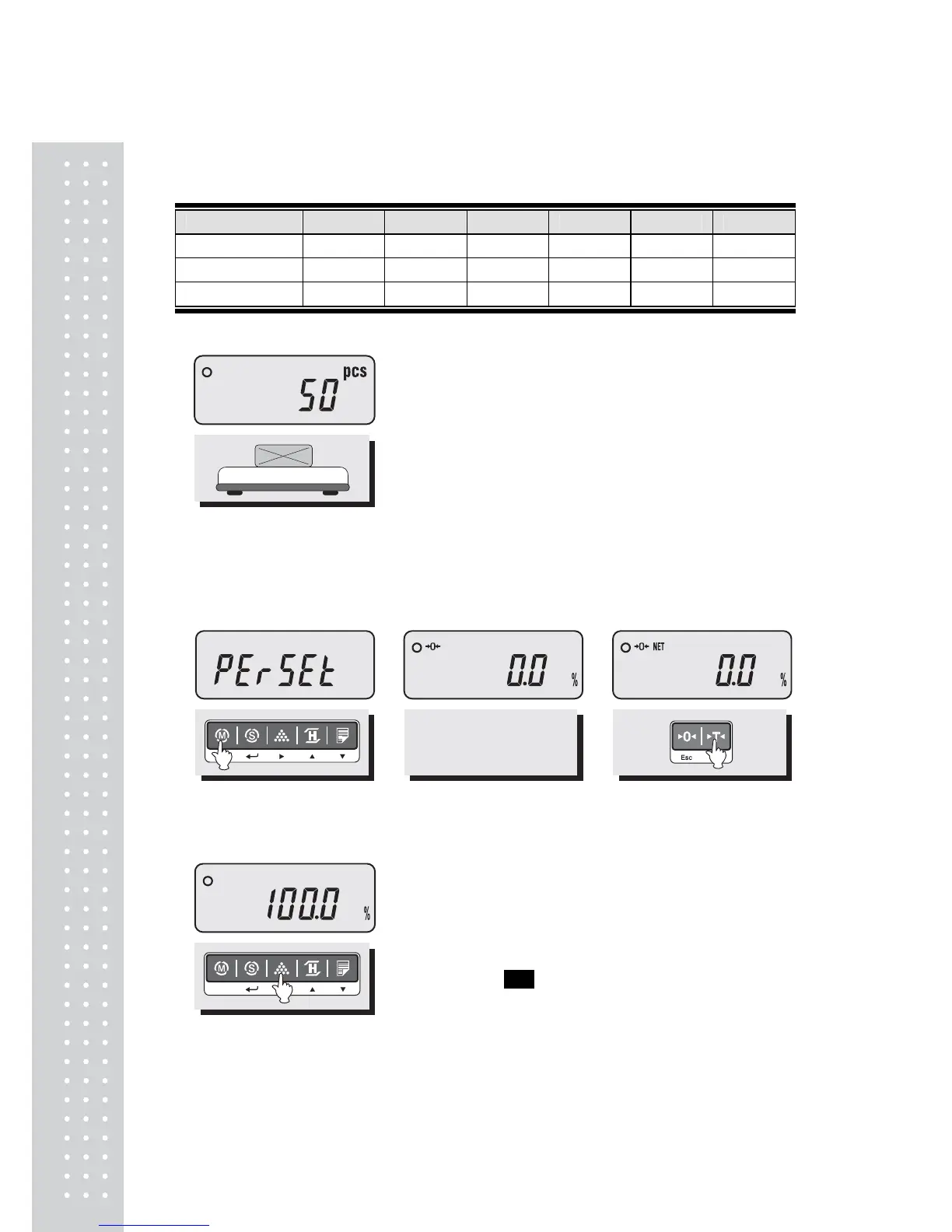10
⑤ If the display shows “LACK”, the counting result may not correct. (LCD version : Lack of Unit lamp is On) If the
display shows “ LOW”, it is impossible to count samples because the unit weight is too small. (Refer to Table 1)
Model DB-II 6kg DB-II 15kg DB-II 30kg DB-II 60kg DB-II 150kg DB-II 300kg
Range of Lack (Single)
2g ≥ Lack ≥ 0.1g 5g ≥ Lack ≥ 0.1g 10g ≥ Lack ≥ 0.1g 20g ≥ Lack ≥ 1g 50g ≥ Lack ≥ 1g 100g ≥ Lack ≥ 1g
Range of Lack (Dual)
1g ≥ Lack ≥ 0.1g 2g ≥ Lack ≥ 0.1g 5g ≥ Lack ≥ 0.1g 10g ≥ Lack ≥ 1g 20g ≥ Lack ≥ 1g 50g ≥ Lack ≥ 1g
Range of Low
0.1g ≥ Low 0.1g ≥ Low 0.1g ≥ Low 1g ≥ Low 1g ≥ Low 1g ≥ Low
< Table 1 >
⑥ Place parts on the platter, then the display shows the number
of parts. You can also use tare function in counting mode.
4. Percent Weighing Mode
■ The weight is displayed as a percentage of the reference.
OR
① Press the MODE key until the display shows “PErSEt”. If you
have set reference sample before, the display shows “0.0”.
②If you want to use container,
place it and press the TARE key.
③Place reference sample on the platter and press the SAMPLE
key.
he display shows “100.0”.
Make sure that reference sample should be bigger than 3% of
maximum capacity. If it is lower than 3% of maximum capacity,
he display shows “low”. In this case, increase the weight of
reference sample and press the SAMPLE key.
