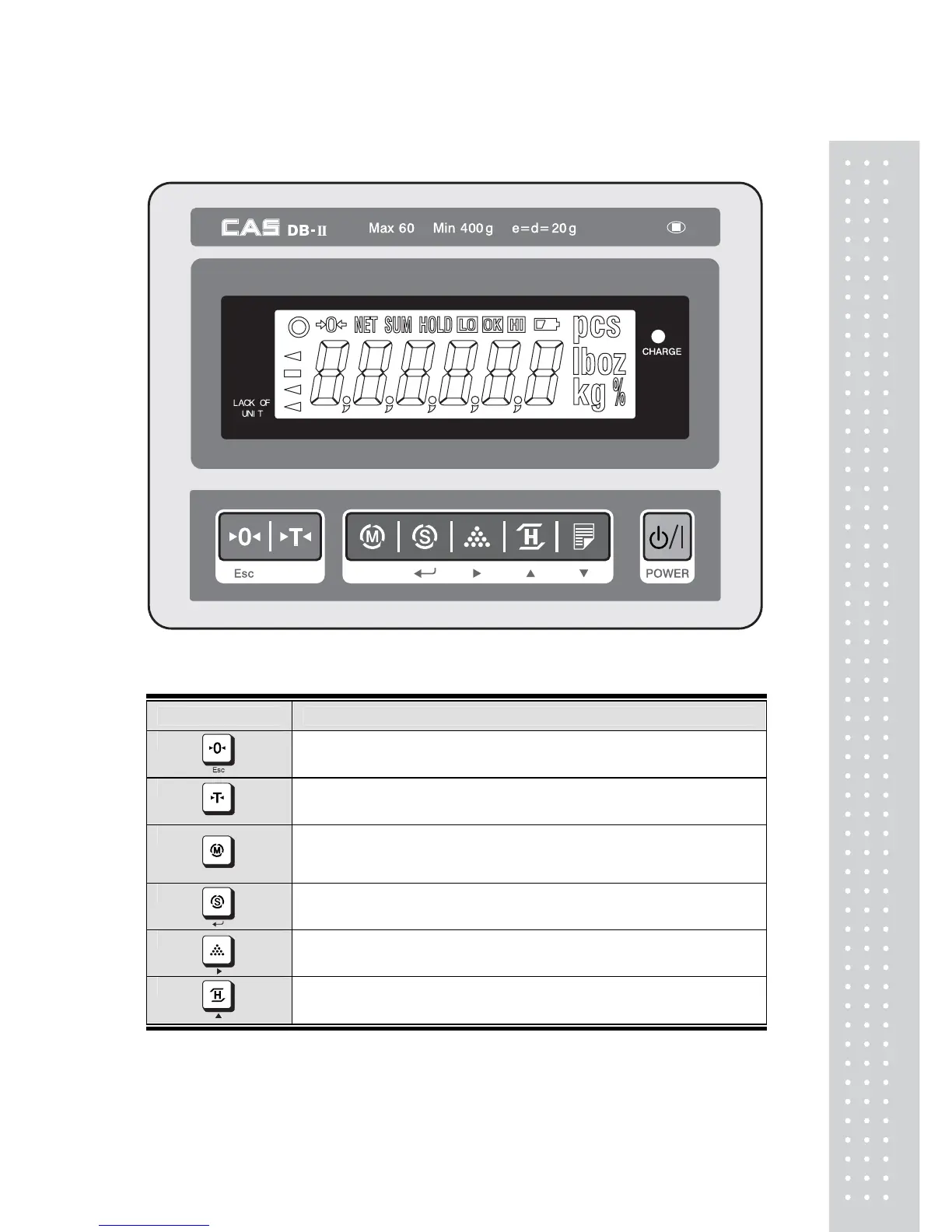DISPLAY AND KEYBOARD
■
KEY FUNCTIONS
KEYS DESCRIPTIONS
Used to set the zero point to 0.00.
Used as an ESC key in Setup Mode.
Used to enter a tare weight and used to cancel a tare weight.
Used to convert the mode as below.
[WEIGHING] [pcs] [%] [WEIGHT LIMIT ON/OFF]
[COUNT LIMIT ON/OFF] [UNIT CONVERSION] [WEIGHING]
Used as an ENTER key.
Used to calculate a unit weight of a sample.
[ ] Used to enter next digit.▶
Used to display average weight.
[▲] Used to have number up.
