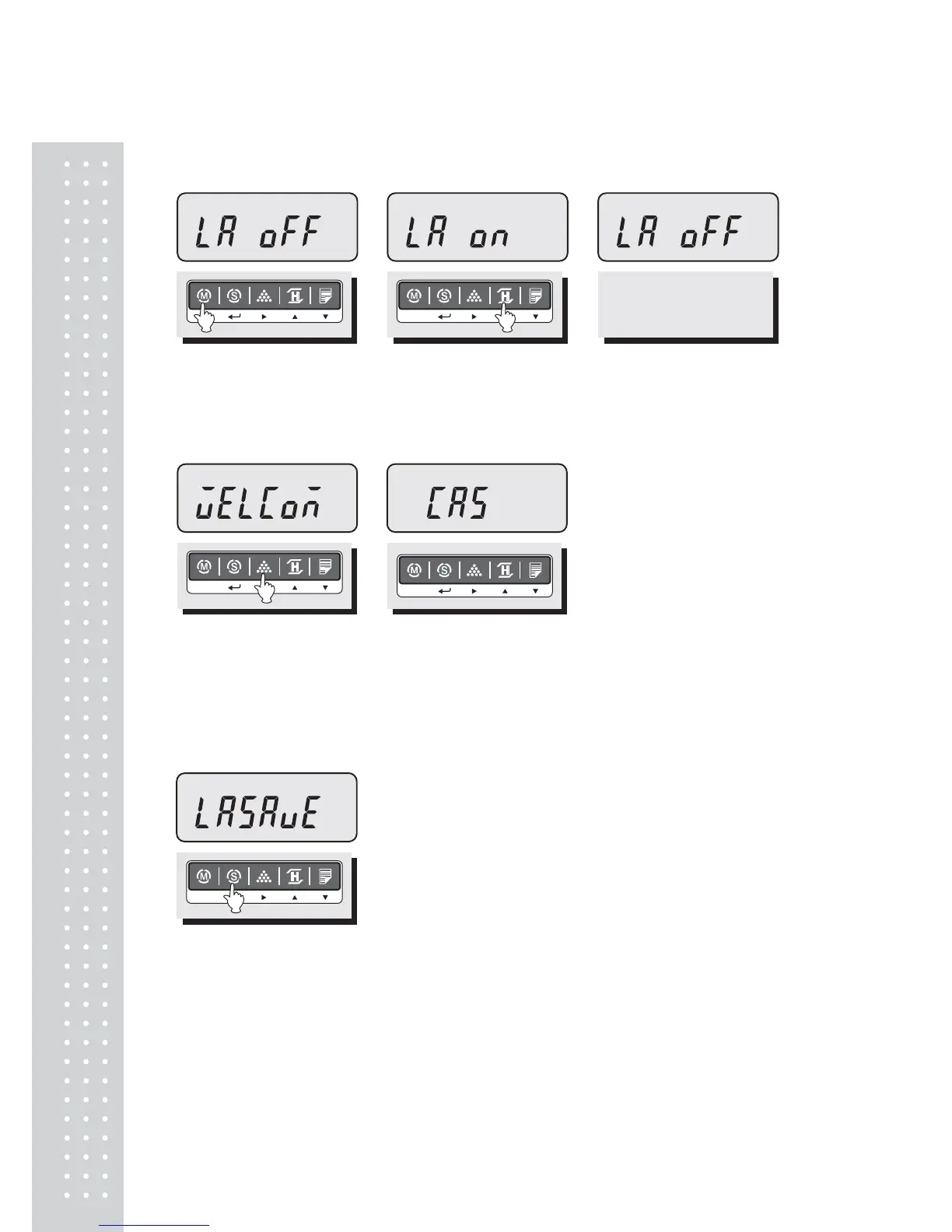5. How to Enter Label Caption (Maximum 24characters)
① Press the MODE key until
the display shows “LA off”.
It means that label caption
is not printed out.
②To print out label caption, press the HOLD (▲) key.
The display shows “LA on”.
③ Press the SAMPLE(▶) key,
“WELCOM TO CAS” is shown
on the display in default.
④You can program label caption by pressing HOLD(▲) or
PRINT(▼) key. To enter next digit or previous digit, press
the MODE or SAMPLE( ) key.▶
⑤ You can enter alphabet or special character by pressing the TARE key. When you enter special
character, STABLE lamp is on. When you enter alphabet, STABLE lamp is off.
⑥ Press the SET key to save. “LA save” is shown on the display.
⑦ If you do not want to save, press the ZERO key.
