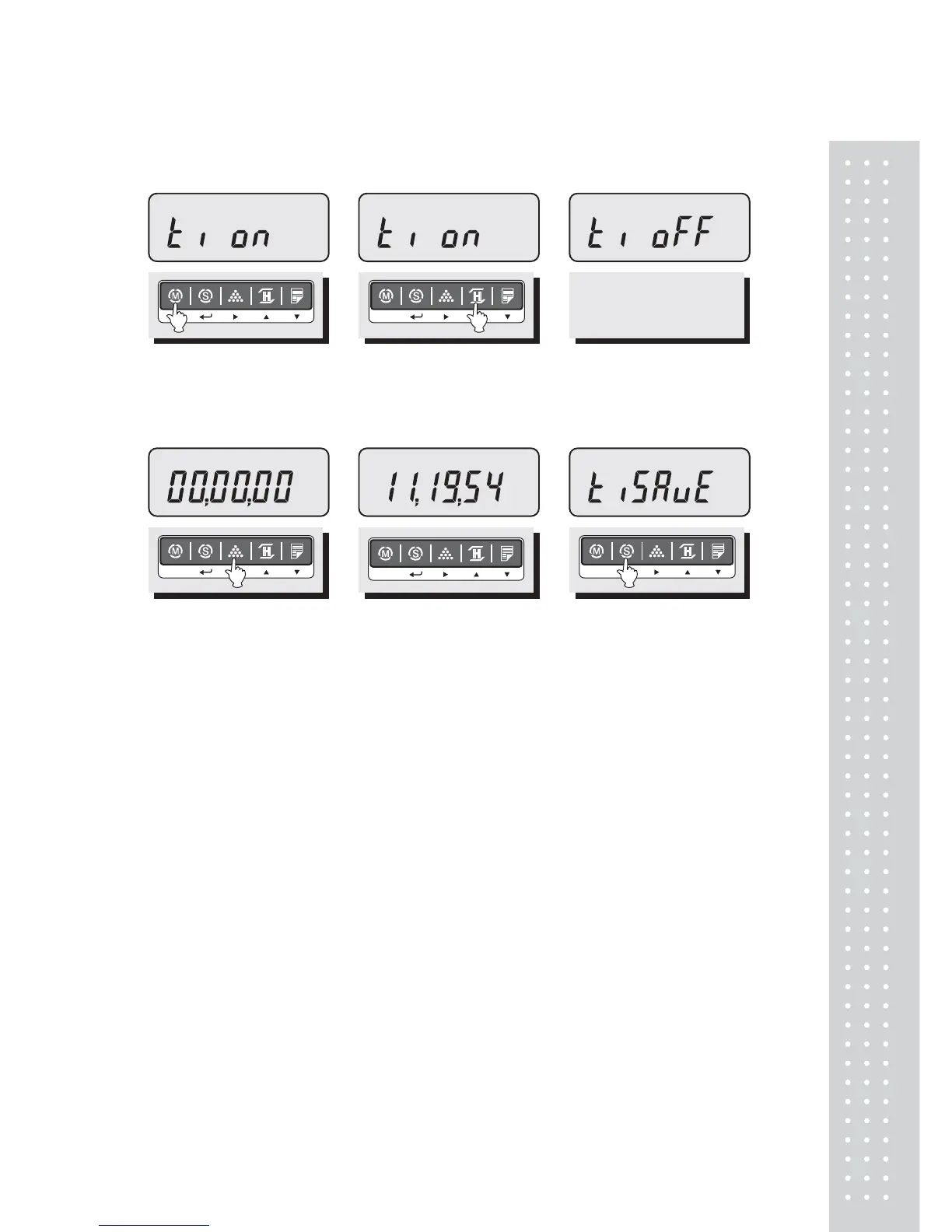23
4. How to Enter Time
① Press the MODE key until the
display shows “ti ON”. It
means that time is printed out.
②If you do not want to print out time, press the HOLD(▲) key.
③ Press the SAMPLE(▶) key
to set up time, “00,00,00”
is shown on the display.
④Press the HOLD(▲) or
PRINT(▼) key to have
number up or down. To enter
next digit, press the
SAMPLE(▶) key.
⑤Press the SET key to save.
“tisave” is shown on the
display.
⑥ If you do not want to save time, press the ZERO key.
