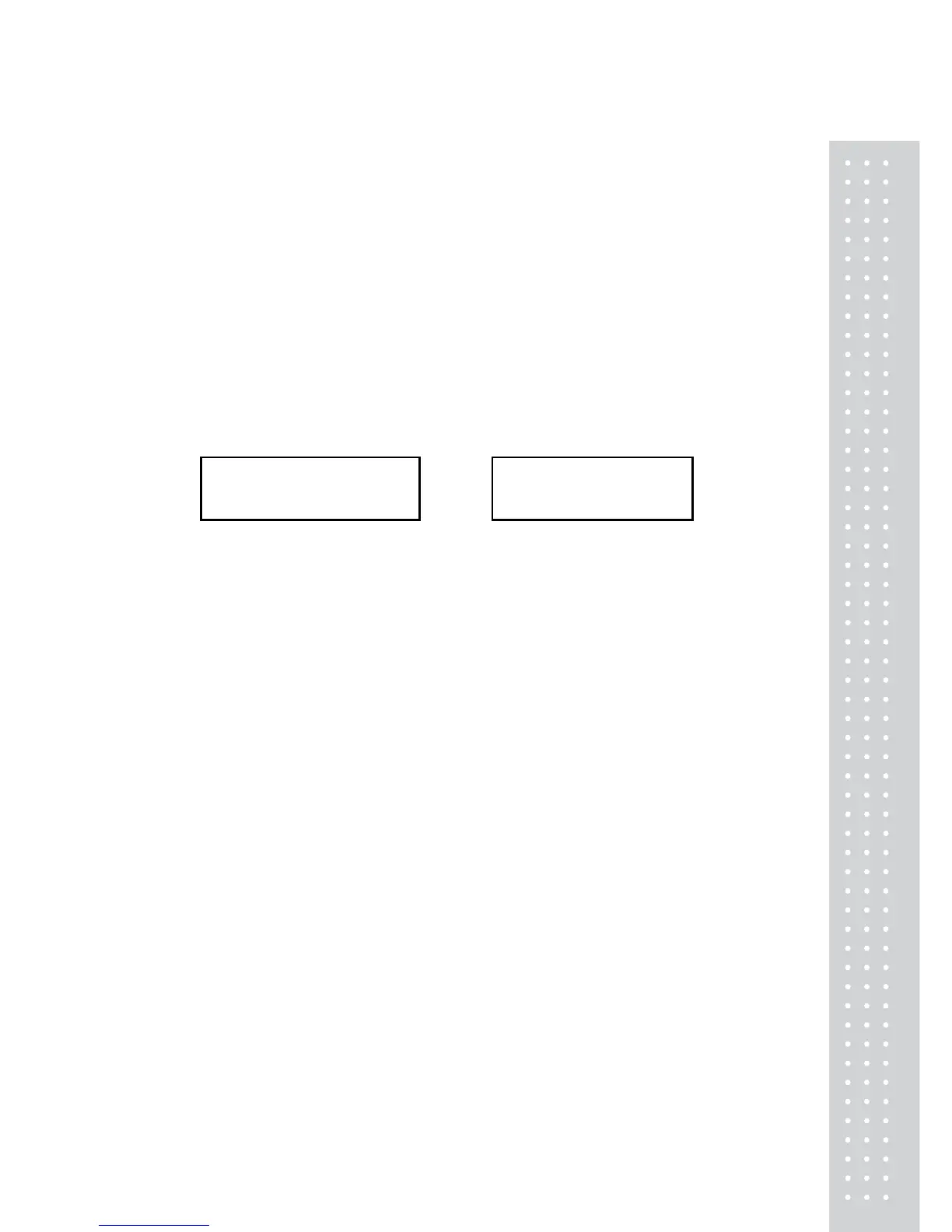8. Print Out
8-1. Manual Print
■ You can print out data every time pressing the PRINT key. You can setup
print function depends on your need. Refer to Setup Mode Table on page 20.
Sample format(DEP-50):
-Weighing Function-
======== WEIGHT ========
WELCOME TO CAS
DATE . 07/30/2007
TIME. 17:35:58
Weight : 0.000 kg
-Counting Function-
======== COUNT ========
WELCOME TO CAS
DATE. 07/30/2007
TIME. 17:35:58
Weight : 40.200 kg
Quantity : 50 pcs
- WEIGHT LIMIT SET VALUE -
Limit(H): 40.000 kg
Limit(L): 30.000 kg
- COUNT LIMIT SET VALUE -
Limit(H): 2000 pcs
Limit(L): 1000 pcs
When ‘the weight comparison function’ is set. When ‘the counting comparison function’ is set.
-Cumulative Weight Sum Function-
(DEP only)
======== WEIGHT ========
WELCOME TO CAS[DB-2]
DATE . 07/30/2007
TIME. 17:35:58
Weight : 40.180 kg
Weight : 40.200 kg
Weight : 40.200 kg
Weight : 40.200 kg
Weight : 40.200 kg
Weight : 40.200 kg
Weight : 40.200 kg
Weight : 40.200 kg
Weight : - 40.200 kg
Weight : 40.200 kg
Weight : 40.200 kg
Weight : 40.200 kg
- - - - - - - - - - - - - - - - - - - - - - - - - -
Total : 401.980 kg
Count : 10 times
Label Caption
Date
Time
- means that you cancel the weight right before
this weight.
Cumulative weight sum
Aggregate times
※ Please take a reference of page 12(cumulative weight sum) for printing process details.
