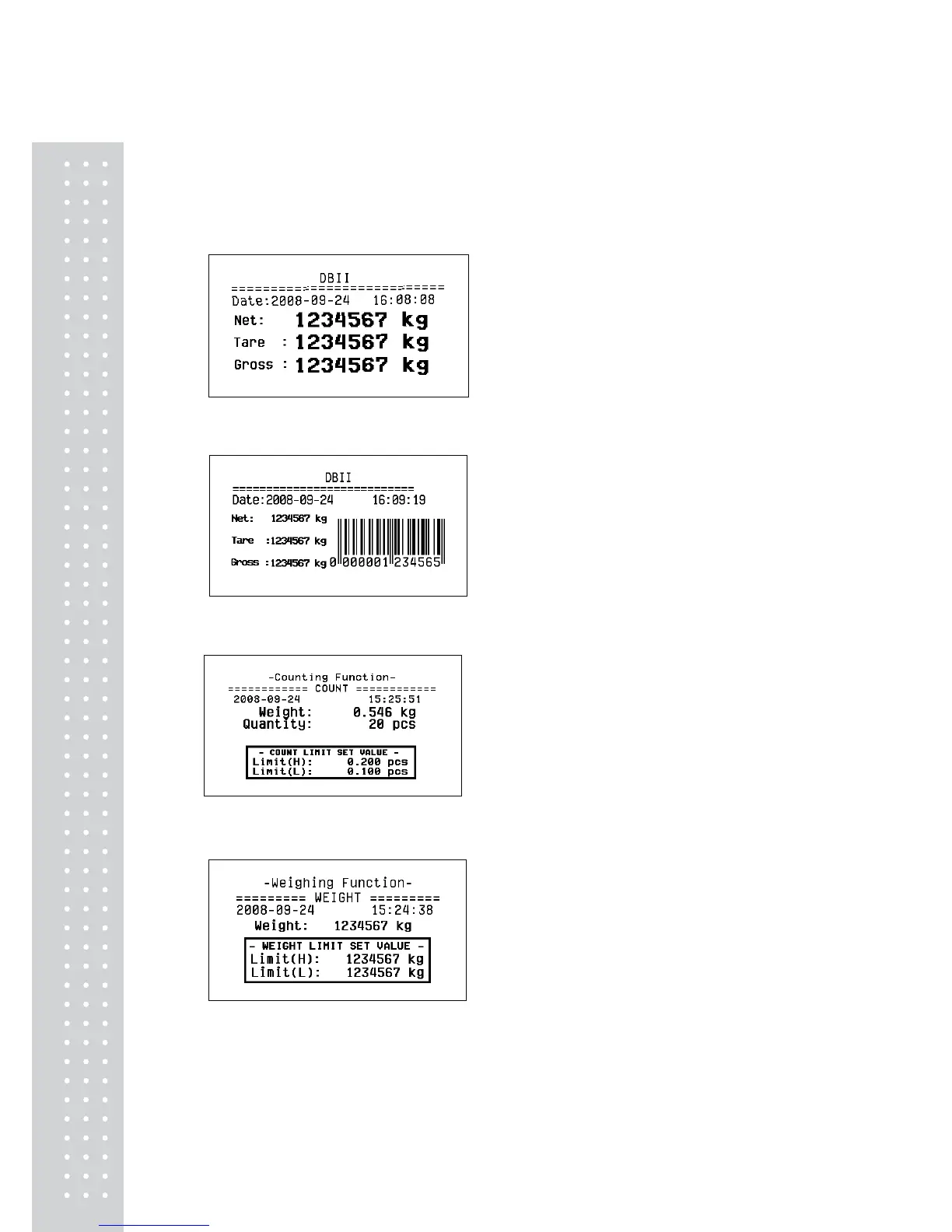Sample format(DEP-50):
Notice. 4 kinds of Print forms should downloaded to the DLP Printer to use all the features and
Function smoothly
1. Weight + tare
※ In order to use the above label format, Barcode
set as OFF and weight comparison function as
OFF in SETUP MODE
2. Weight + Tare + Barcode
※ In order to use the above label format, Barcode
set as ON and weight comparison function as
OFF in SETUP MODE
3. counting function
※ Quantity Comparison Functions should set as ON
4. Weight comparison function
※ Weight comparison functions should set as ON
※ When using DLP printer, it could not print in the percentage mode
