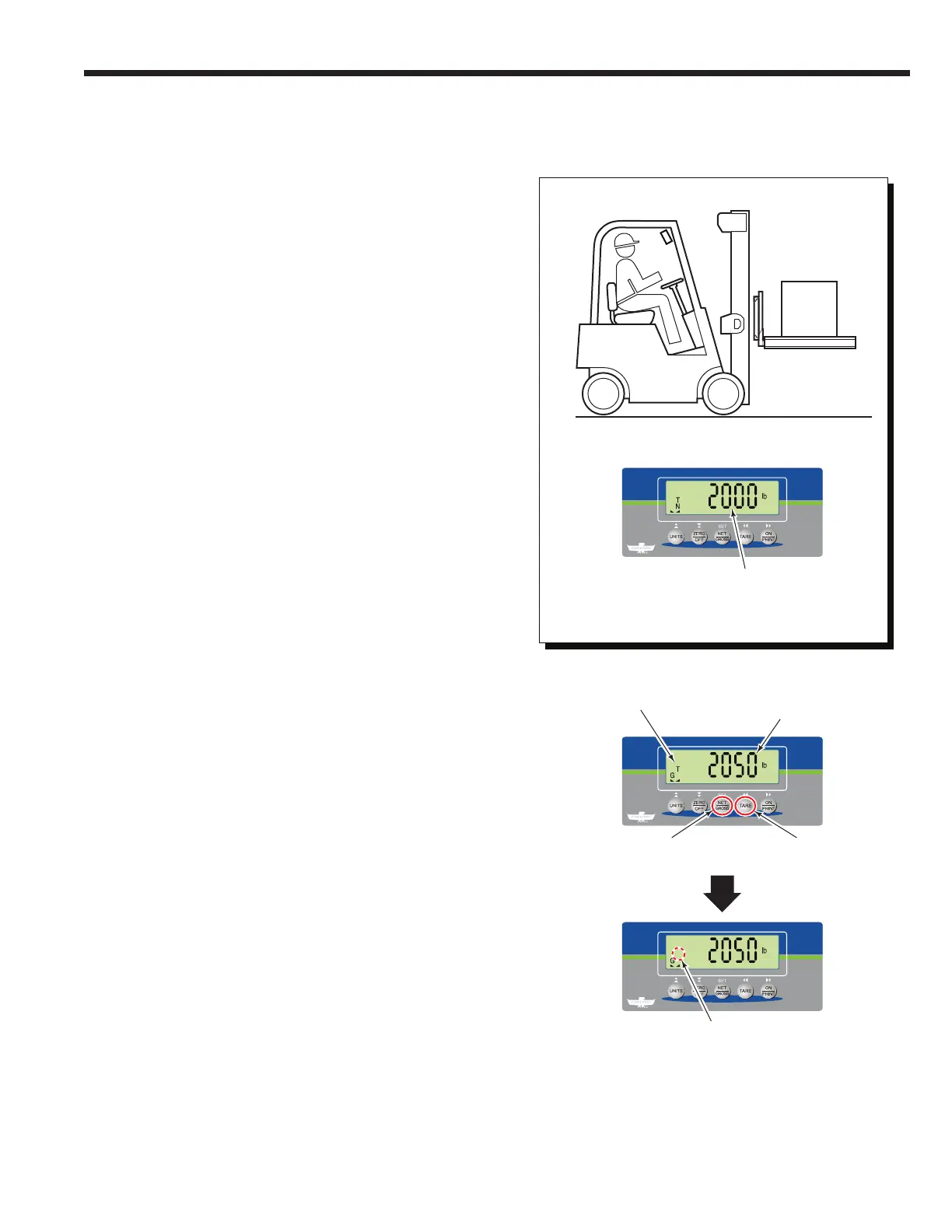178305557-R2
USING THE WEIGH SYSTEM
FK0769.eps
6 7
5
5
"N" icon disappears
and "G" icon appears
Position load
and raise
Weight of load
"T" icon disappears
Gross Weight
5 Position a pallet (or bin) (Tare weight) with load (Net
weight) on forks and raise forks. The weight of the load
will only show on the indicator.
7 To clear the current Tare weight value, press the "TARE"
button. The indicator will exit Tare Mode and return to
Gross weighing mode.
Pre-set Tare Weight Method (continued)
Obtaining Net/Tare/Gross Weight
6 To view the Gross weight (Tare weight + Net weight),
press the "NET/GROSS" button.
NOTE: If piece count is enabled, the "NET/GROSS"
button is not available.