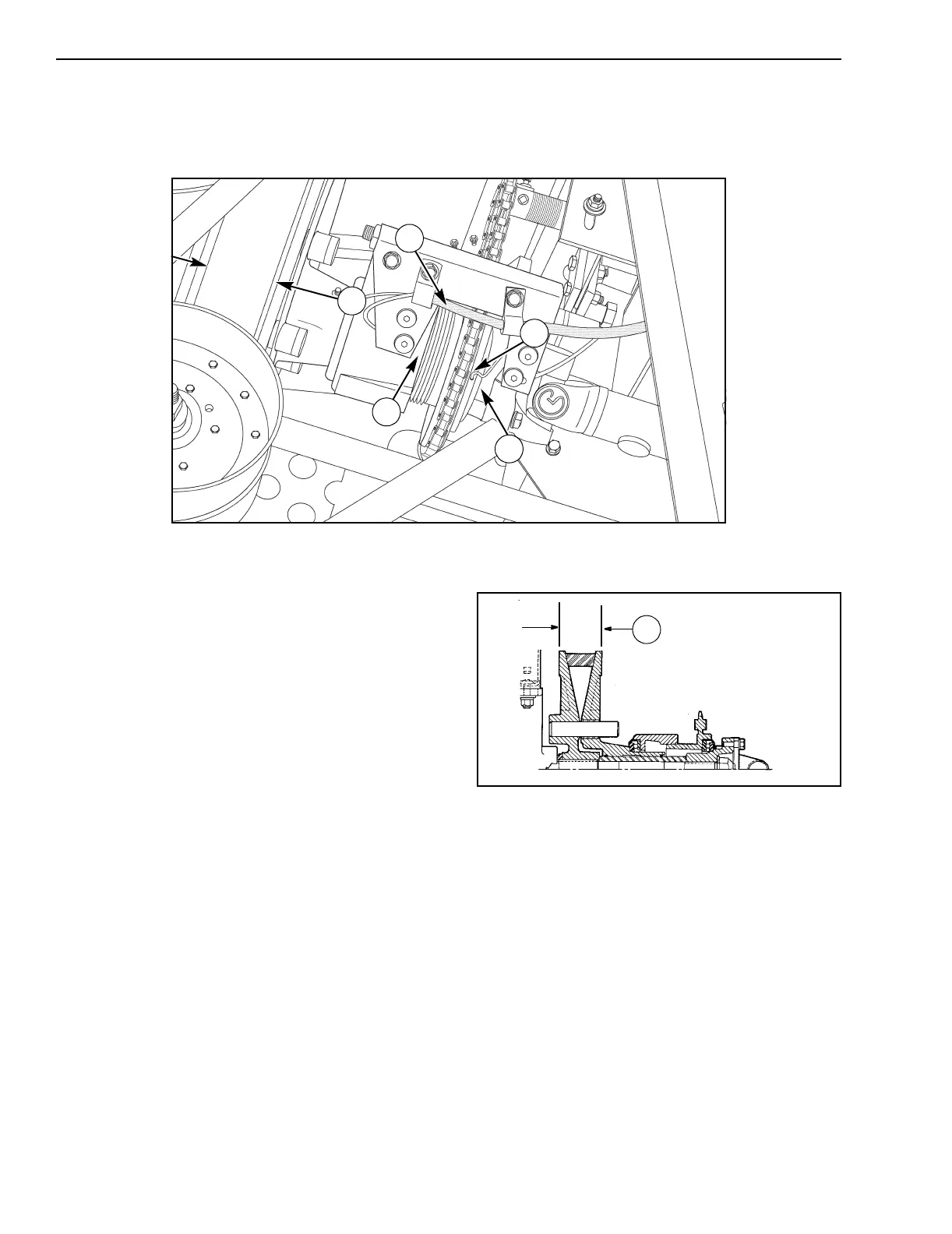9 - MAINTENANCE/ADJUSTMENTS
404
SEPARATOR DRIVE
Jackshaft Limit Switch Adjustment
RD05F098
If the front and rear limit switches are replaced or
need to be reset, do the following:
1. Start the engine. Move the separator drive switch
to ON.
2. To set the front limit switch, close the variable
pulleys by pushing the rotor switch to the fast
speed rotor drive position until there is a distance
(1) of 79 mm (3.11 inch) at the outer edges of the
jackshaft pulley halves.
3. Move the separator drive switch to OFF and stop
the engine. Remove the Key from the Key
Switch.
4. Loosen the front limit switch and rotate the switch
toward the sprocket until the switch clicks.
Tighten the switch.
1. DISTANCE 3. SPROCKET 5. REAR LIMIT SWITCH
2. SLEEVE 4. FRONT LIMIT SWITCH
2
1
3
5
4
423L8
1
