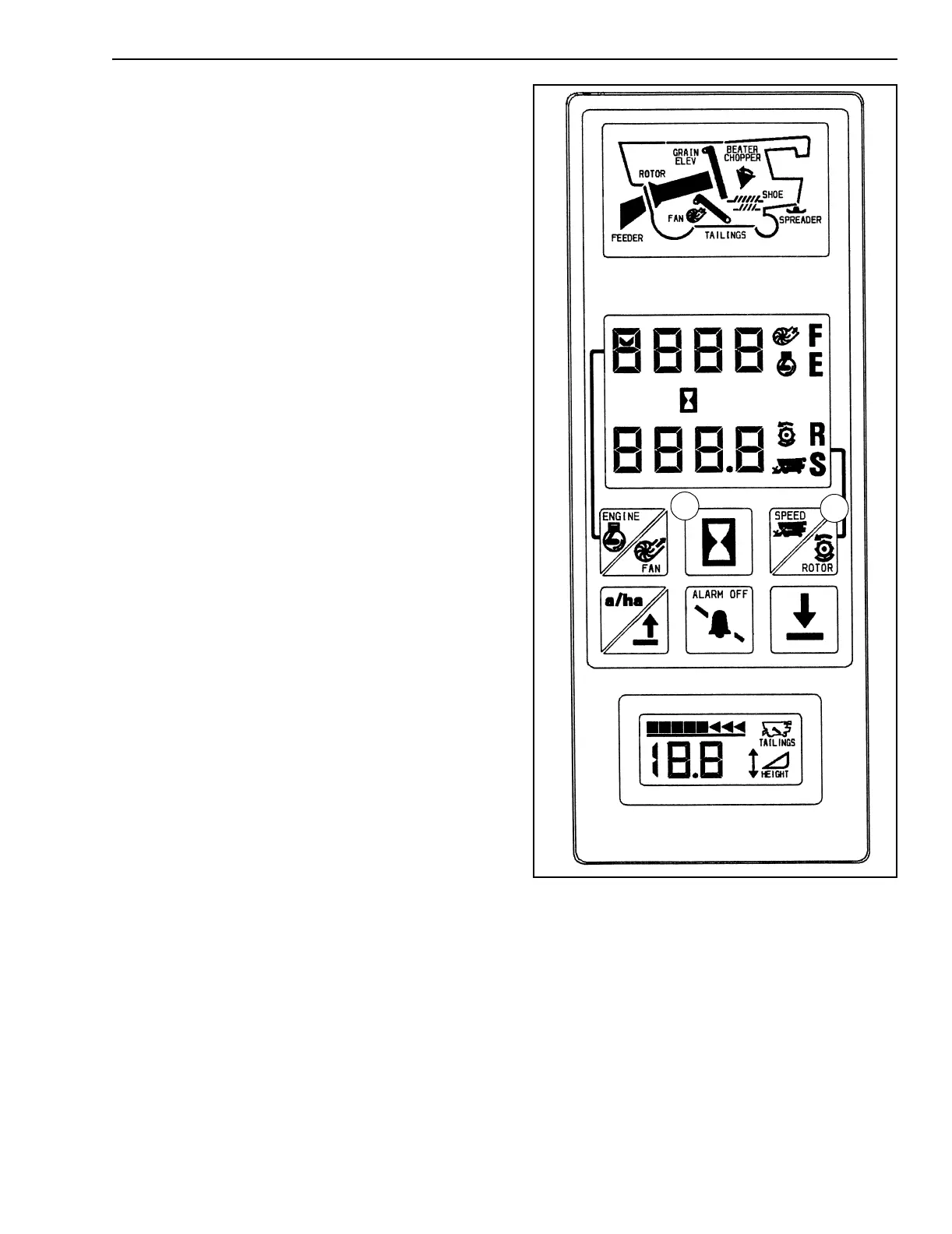4 - INSTRUMENTS/CONTROLS
35
4. HOURMETER SWITCH - To display the ENGINE
HOURS press the HOURMETER switch. The
engine hours are displayed in the upper display
and the SEPARATOR hours are shown in the
lower display.
The HOURMETER switch will function even if the
key switch is in the OFF position. Upon release
of the HOURMETER switch, the display will
continue to show the hours for 4 seconds and
then return to the previously indicated
information. If the HOURMETER switch is
pressed again during this 4 seconds, the display
will flash tenths of an hour.
5. GROUND/ROTOR SPEED SWITCH - To display
the GROUND SPEED of the Combine press the
upper right switch. The ground speed of the
Combine will be shown in the lower display.
To display the ROTOR SPEED press the upper
right switch again. The rotor speed will be shown
in the lower display.
RH97H012
4
5
