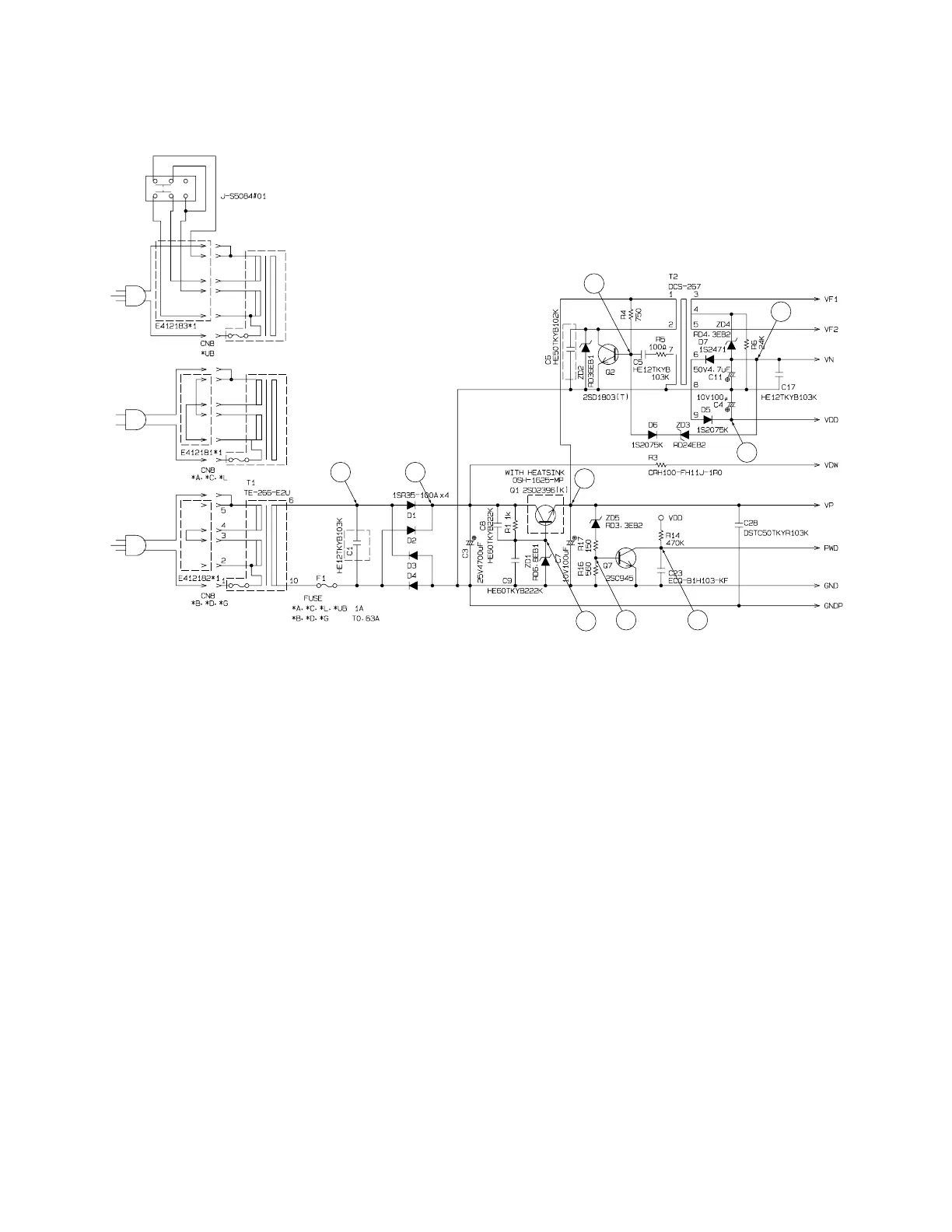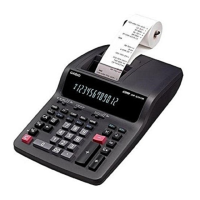— 8 —
5. CIRCUIT EXPLANATION
5-1. Power supply circuit
1. Plug the power cord into AC outret. The secondary voltage(9.65VAC) will be appeared at the
power transformer T1.("A" point)
2. Then, its AC voltage is rectified by the diode bridge and change it to DC voltage.("B" point)
3. The power transistor 2SD2396 is turned on when the voltage of its corrector becomes more than
7V. Then VP is supplied.("C" point)
4. When the VP voltage becomes more than 4V, the transistor 2SC945 is turned on. Then PWD
signal becomes "L" level.("F" point)
When the PWD signal becomes "L" level, CPU knows no power failure.
5. VP is supplied at the DC DC converter trans T2, the DC DC converter makes display and logic
circuit voltage.
VN ,VF1,VF2 : Display voltage ("I", "J" point )
VDD : Logic circuit voltage ("H" point)
Transistor 2SD1803 is used for oscillating the primary voltage of DC DC converter trans.
A B
DE
F
C
G
H
I
