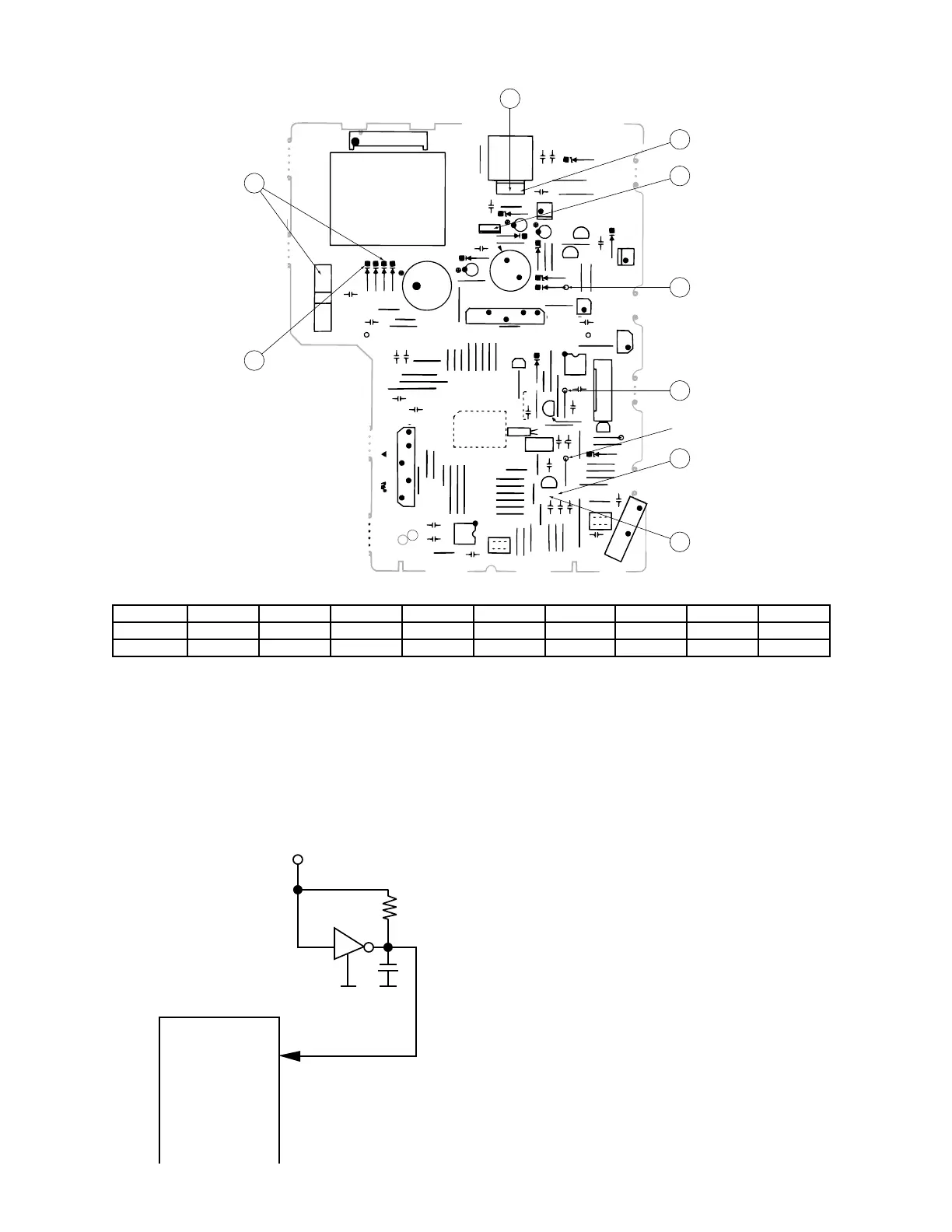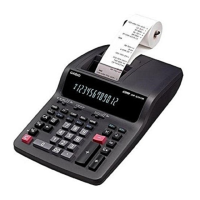— 9 —
A BC
DE
F
GH I
Power ON
9.65 VAC
10.52V
5.76V
10.45V
0.78V
0.12V
Pulse
5.07V
-23.9V
Plug out
000
00
4.13V
0
4.30V
0
Voltage level is measured at the following condition.
1. Plug the power cord in AC outlet.
2. Mode switch position : REG, display 0.00
3. Put in the memory protection batteries.
4. Plug out : Plug out the power cord , the memory protection batteries in.
5-2. Reset circuit
CPU does not work properly when the VDD is unstable.
The reset IC,S-80728AN, is used to know if the VDD is
stable or not. When the VDD voltage becomes 2.8V or
more, the output of the reset IC becomes "H" level.
ZD2
ZD3
R6
C-1
R8
R15
C25
C-11
AC IN
GND
CN8
1
5
7
1
AC IN
HOT
R1
10
6
T1
C1
D1
D2
D3
D4
125V
1A
F1
B-2
C2
VF2
41
B-3
C-2
C3
C14
C-3
D-3
F-1
F-2
C16
C17
C-3
µPD78043AGF
CMK-P2X
B-4
20
CN3
T2
R5
DISP1
C-12
C-13
Q5
E
B
C-9
C-10
D9
X1
X2
C18
R11
IC2
E-1
1
3
E-2
BR93LC46A
C8
CN4
C9
ZD1
R2
R3
C10
B
E
Q1
C6
B-1
CN1
1
2
Q2
E
B
D6
R4
C7
Q3
E
B
C11
C12
D8
E
B
Q4
21
R7
CN2
R9
ZD4
D7
VN
R10
CN5
2
C13
VF1
1
D-2
41
B-12
BZ1
B-8
IC1
C19
S-80728AN
C20
R12
VDD
Q6
E
B
VP
ZD5
R14
C22
C21
R17
R13
GND
R16
C23
B-11
C-21
C-22
C-23
EB
Q7
F-4
C27
B-14
A-3
L2
A-4
C31
F-6
B-13
C24
C26
R21
R22
R23
CN7
1
8
R20
R19
R18
L1
IC4
LBI268
A-1
A-2
C30
B-15
C29
C28
E266-1
A
C26
21
F-3
F-5
C-14
B-9
B-10
C-15
C-17
C-20
C-16
C-18
C-19
C15
D-1
B-5
B-6
B-7
C-4
C-5
C-6
C-7
C-8
C5
D5
C4
A
B
D
C
G
H
I
E
F
GND
RESET
Pin No.17
VDD
GND
S-80728AN
