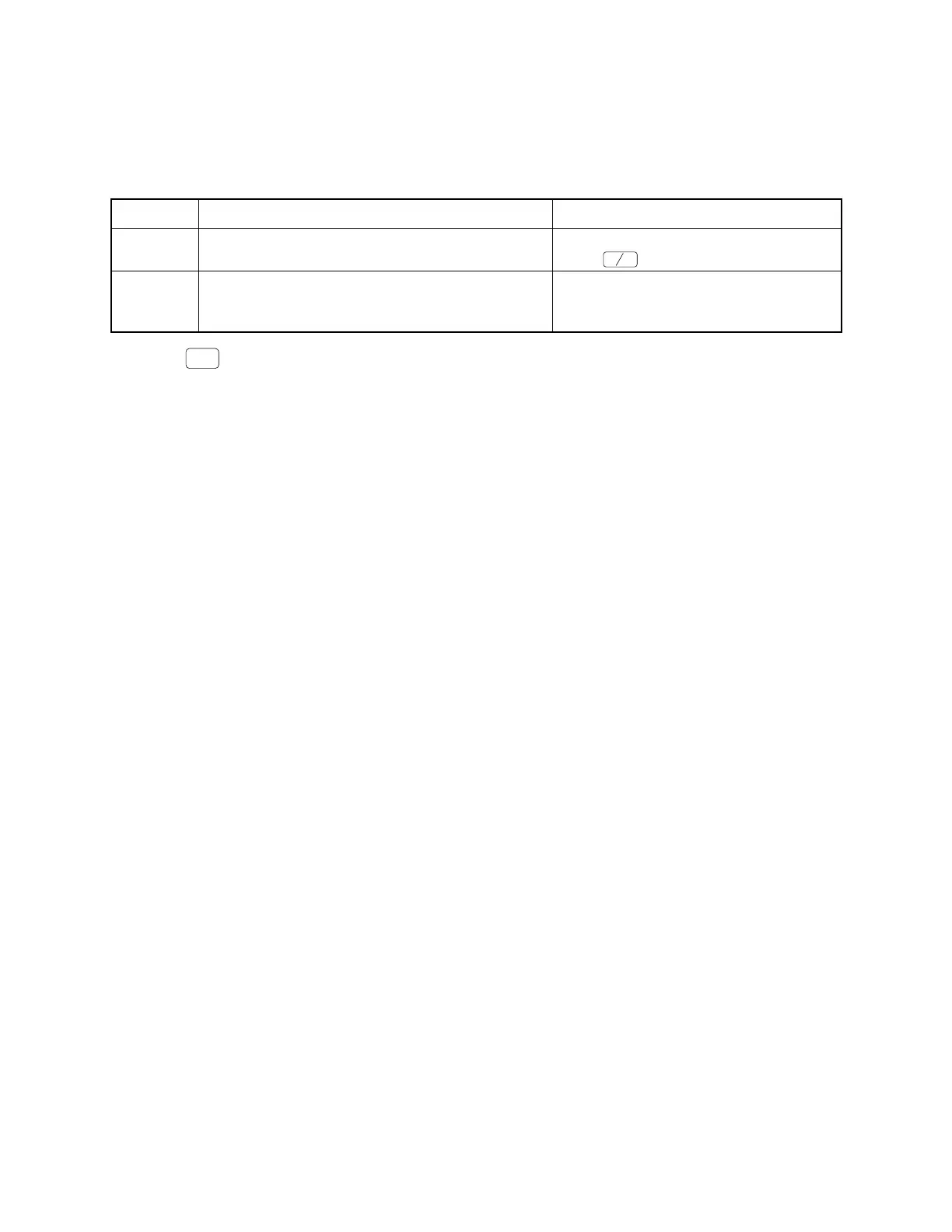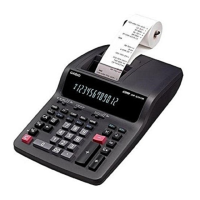— 19 —
7. ERROR CODE LIST
7-1. Operation error code
Error codes appear on display whenever you make a mistake during operation.
Error Code
E01
E94
Meaning
Changing modes without completing transaction.
Printer paper is jammed.
Action
Return key to where is stops buzzing and
press
=
CA
AMT
TEND
.
Remove jammed paper. Turn Mode
switch to OFF then turn to ON, or Turn
power OFF and then turn power ON.
Press
C
C/AC
key and check the appropriate section of this manual for the operation you want to perform.
