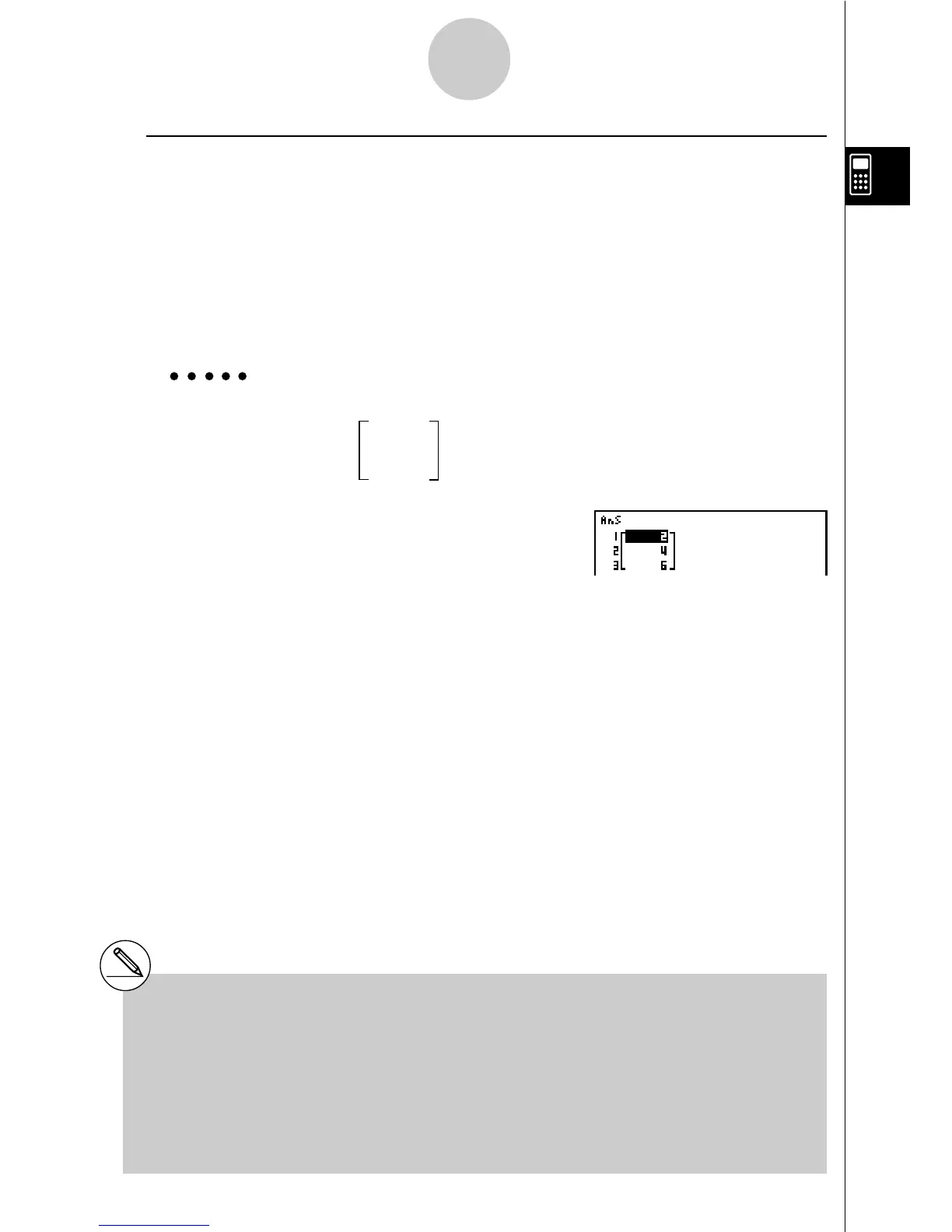20010101
uu
uu
u To assign the contents of a matrix column to a list
[OPTN]-[MAT]-[M
→
List]
Use the following format with the Mat→List command to specify a column and a list.
Mat → List (Mat X, m) → List n
X = matrix name (A through Z, or Ans)
m = column number
n = list number
Example To assign the contents of column 2 of the following matrix to list 1 :
12
Matrix A = 34
56
K2(MAT)i(M→List)
2(MAT)b(Mat)av(A),c)
aK1(LIST)b(List)bw
K1(LIST)
b
(List)
b
w
# You can also use !b(List) in place of
K1(LIST)b(List).
#You can use Matrix Answer Memory to assign
the results of the above matrix input and edit
operations to a matrix variable. To do so, use
the following syntax.
•Fill (
n, Mat
α
) → Mat
β
•Augment (Mat
α
, Mat
β
) → Mat
γ
2-8-15
Matrix Calculations
In the above,
α
,
β
, and
γ
are any variable
names A through Z, and
n is any value.
The above does not affect the contents of Matrix
Answer Memory.
