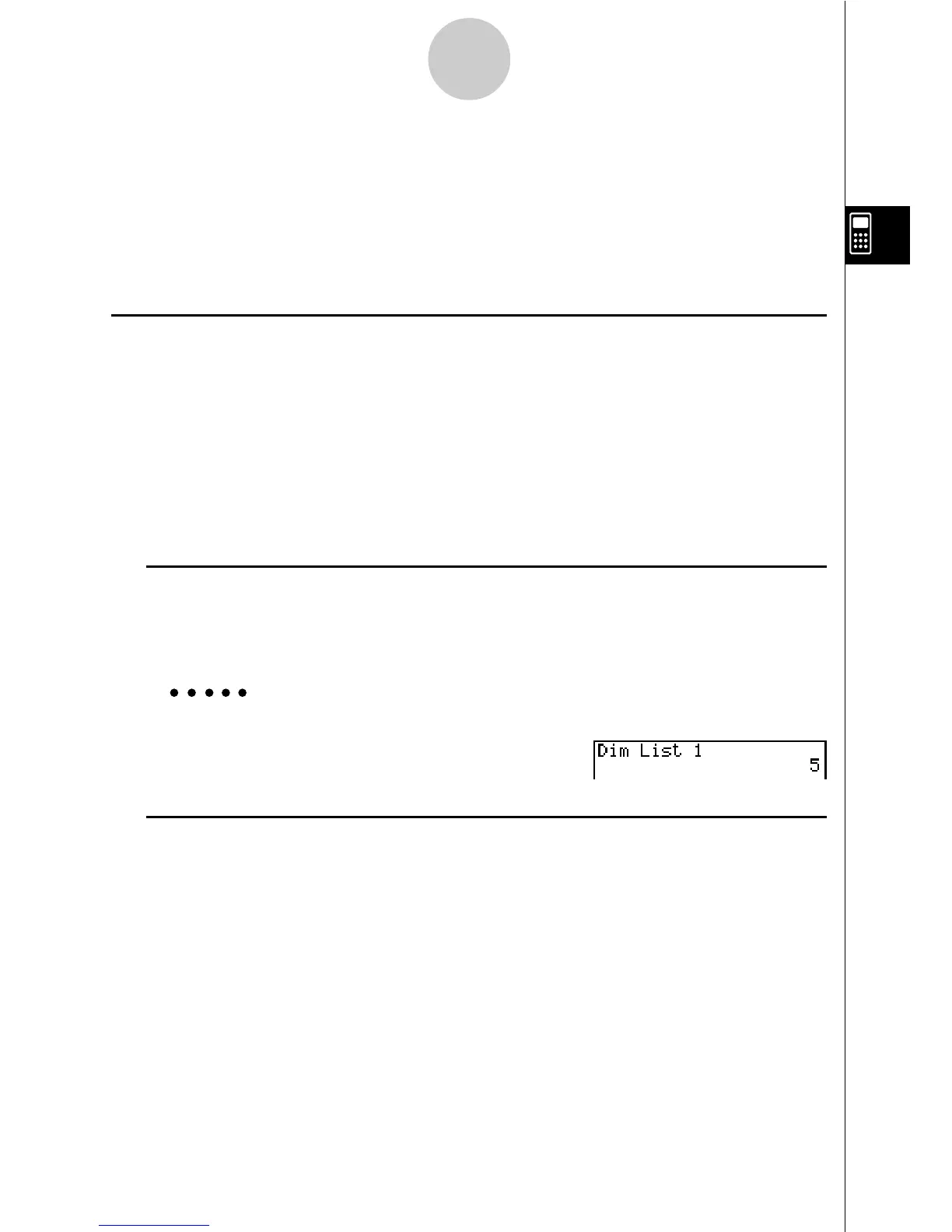19990401
3-2 Manipulating List Data
List data can be used in arithmetic and function calculations. In addition, various list data
manipulation functions make manipulation of list data quick and easy.
You can use list data manipulation functions in the RUN
•
MAT, STAT, GRPH
•
TBL, EQUA and
PRGM Modes.
kk
kk
k Accessing the List Data Manipulation Function Menu
All of the following examples are performed after entering the RUN
•
MAT Mode.
Press K and then 1(LIST) to display the list data manipulation menu, which contains the
following items.
•{List}/{Dim}/{Seq}/{Min}/{Max}/{Mean}/{Median}/{Sum}/{Prod}/{Cuml}/{%}/{
AA
AA
AList}/
{Augmnt}/{Fill}/{L
→
Mat}
Note that all closing parentheses at the end of the following operations can be omitted.
u To count the number of data items in a list [OPTN]-[LIST]-[Dim]
K1(LIST)c(Dim)1(LIST)b(List) <list number 1-20> w
• The number of cells a list contains is its “dimension.”
Example To count the number of values in List 1 (36, 16, 58, 46, 56)
AK1(LIST)c(Dim)
1(LIST)b(List)bw
u To create a list or matrix by specifying the number of data items
[OPTN]-[LIST]-[Dim]
Use the following procedure to specify the number of data in the assignment statement
and create a list.
<number of data n>aK1(LIST)c(Dim)1(LIST)b(List)
<list number 1-20>w
n = 1 ~ 255
3-2-1
Manipulating List Data
20011101
