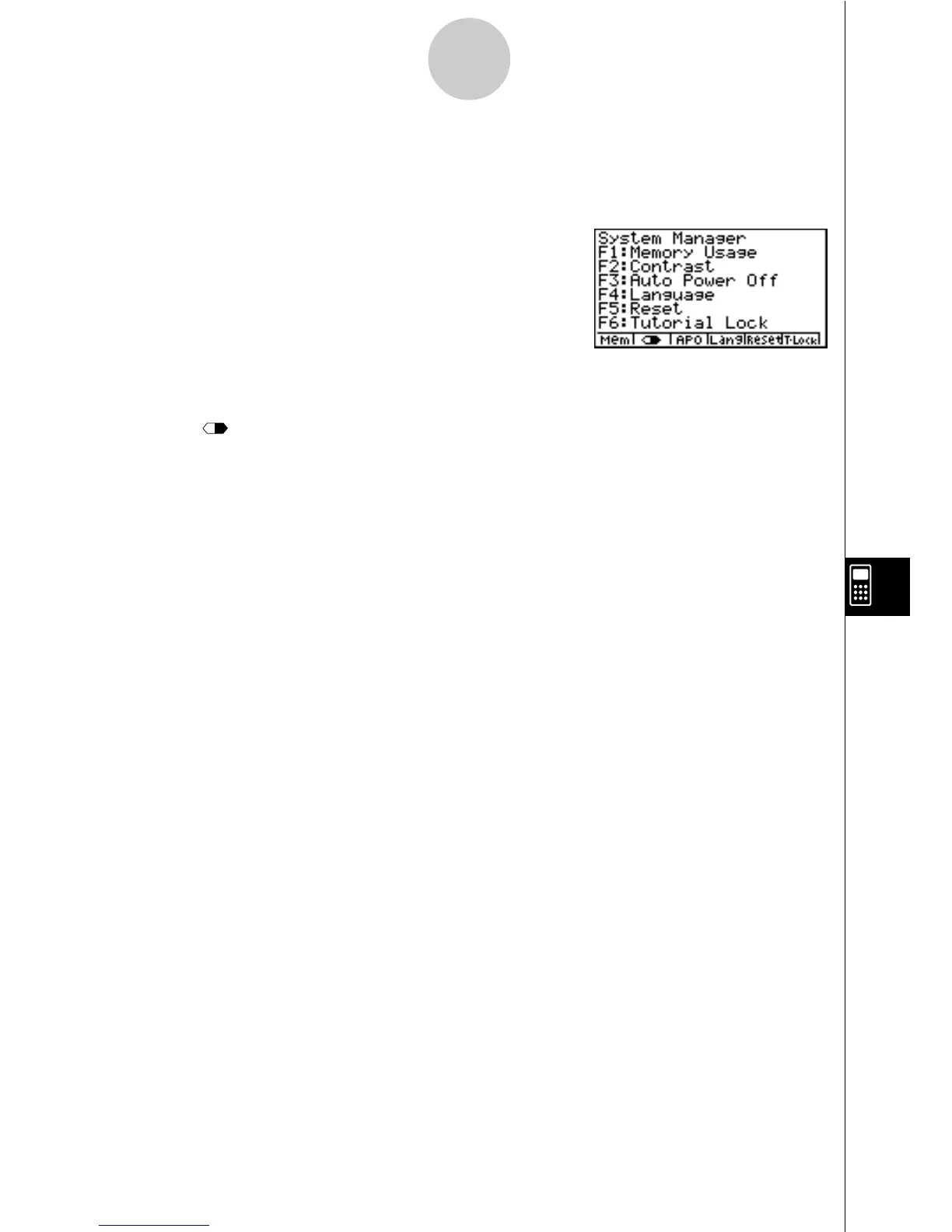19990401
9-1-1
Using the System Settings Menu
9-1 Using the System Settings Menu
From the Main Menu, enter the SYSTEM Mode and display the following menu items.
• 1(Mem) ... {display current memory status and delete data stored in memory}
• 2( ) ... {display contrast adjustment}
• 3(APO) ... {Auto Power Off time setting}
• 4(Lang) ... {system language}
• 5(Reset) ... {system reset operations}
• 6(T-Lock) ... {Tutorial Lock}
• The T-Lock menu does not appear on the FX 1.0 PLUS.
20010102