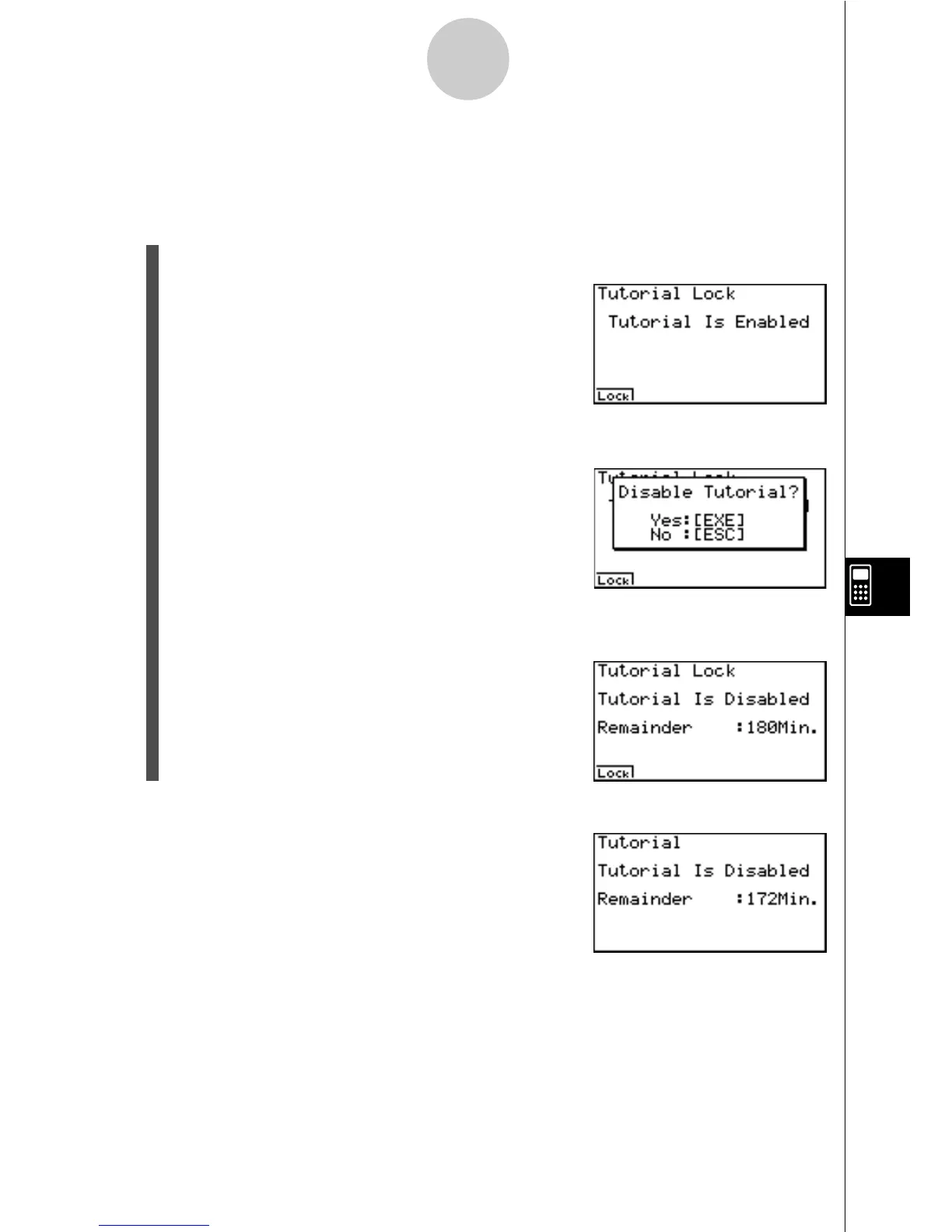19990401
9-5-1
Tutorial Lock
9-5 Tutorial Lock (ALGEBRA FX 2.0 PLUS only)
You can temporarily disable the Tutorial Mode (for 180 minutes).
1. From the initial System Setting Mode screen, press 6(T-Lock) to display the Tutorial
Lock screen.
2. Pressing 1(Lock) displays the pop-up menu.
3. Pressing w(Yes) locks the Tutorial Mode so it cannot be used for 180 minutes.
Pressing i or !i(QUIT) returns to the initial System Settings Mode screen.
Attempting to enter the Tutorial Mode while Tutorial Lock
is enabled displays a screen that shows the remaining
Tutorial Lock time.
Press i to return to the Main Menu.
20010102