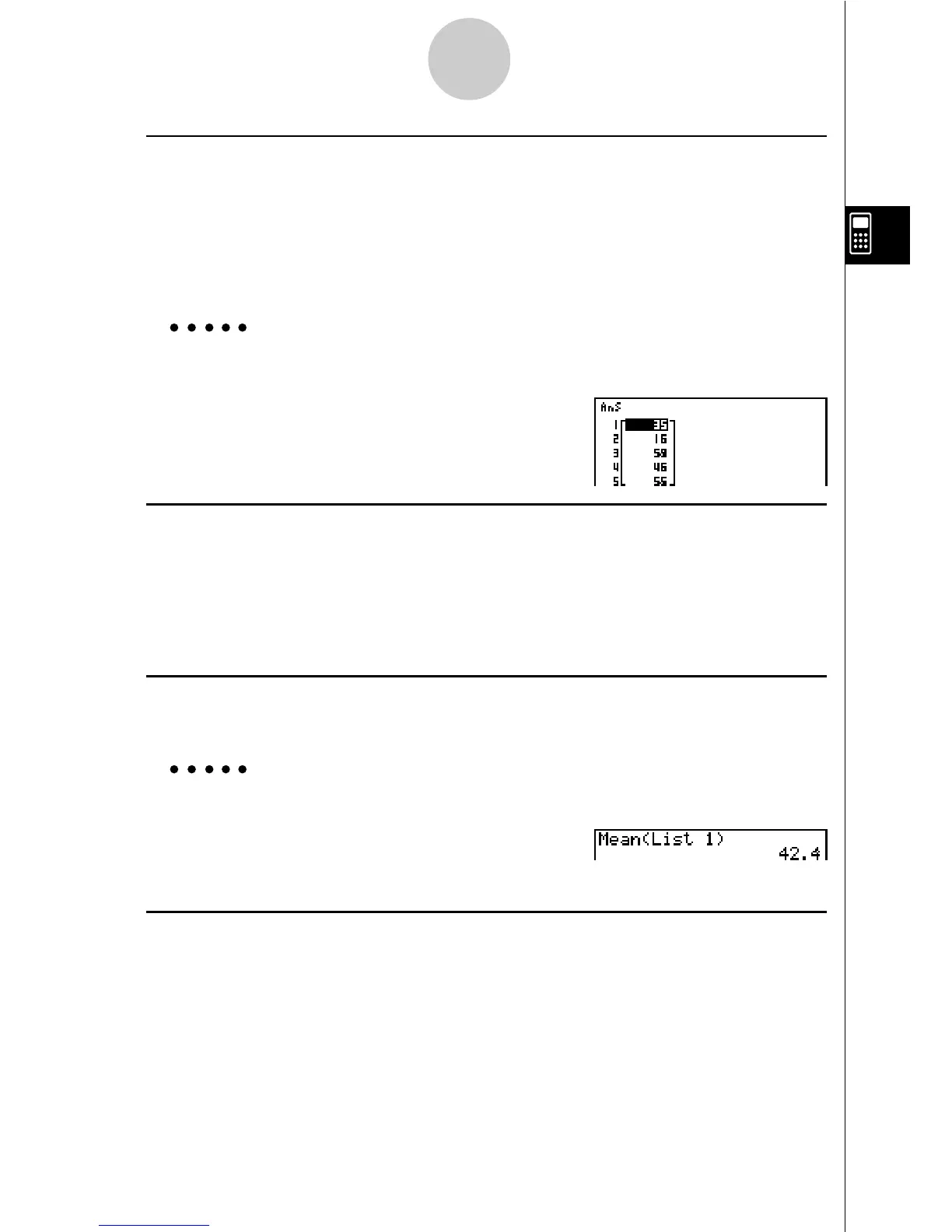19990401
3-2-4
Manipulating List Data
u To find which of two lists contains the smallest value [OPTN]-[LIST]-[Min]
K1(LIST)e(Min)1(LIST)b(List) <list number 1-20>
,1(LIST)b (List) <list number 1-20>)w
• The two lists must contain the same number of data items. If they don’t, an error occurs.
• The result of this operation is stored in ListAns Memory.
Example To find whether List 1 (75, 16, 98, 46, 56) or List 2 (35, 59, 58, 72, 67)
contains the smallest value
K1(LIST)e(Min)
1(LIST)b(List)b,
1(LIST)b(List)c)w
u To find which of two lists contains the greatest value [OPTN]-[LIST]-[Max]
Use the same procedure as that for the smallest value, except press f(Max) in place of
e(Min).
• The two lists must contain the same number of data items. If they don’t, an error
occurs.
u To calculate the mean of data items [OPTN]-[LIST]-[Mean]
K1(LIST)g(Mean)1(LIST)b(List) <list number 1-20>)w
Example To calculate the mean of data items in List 1 (36, 16, 58, 46, 56)
AK1 (LIST)g(Mean)
1(LIST)b(List)b)w
u To calculate the mean of data items of specified frequency
[OPTN]-[LIST]-[Mean]
This procedure uses two lists: one that contains values and one that indicates the frequency
(number of occurrences) of each value. The frequency of the data in Cell 1 of the first list is
indicated by the value in Cell 1 of the second list, etc.
• The two lists must contain the same number of data items. If they don’t, an error occurs.
K1(LIST)g(Mean)1(LIST)b(List)<list number 1-20 (data)>
,1(LIST)b(List)<list number 1-20 (frequency)>)w
