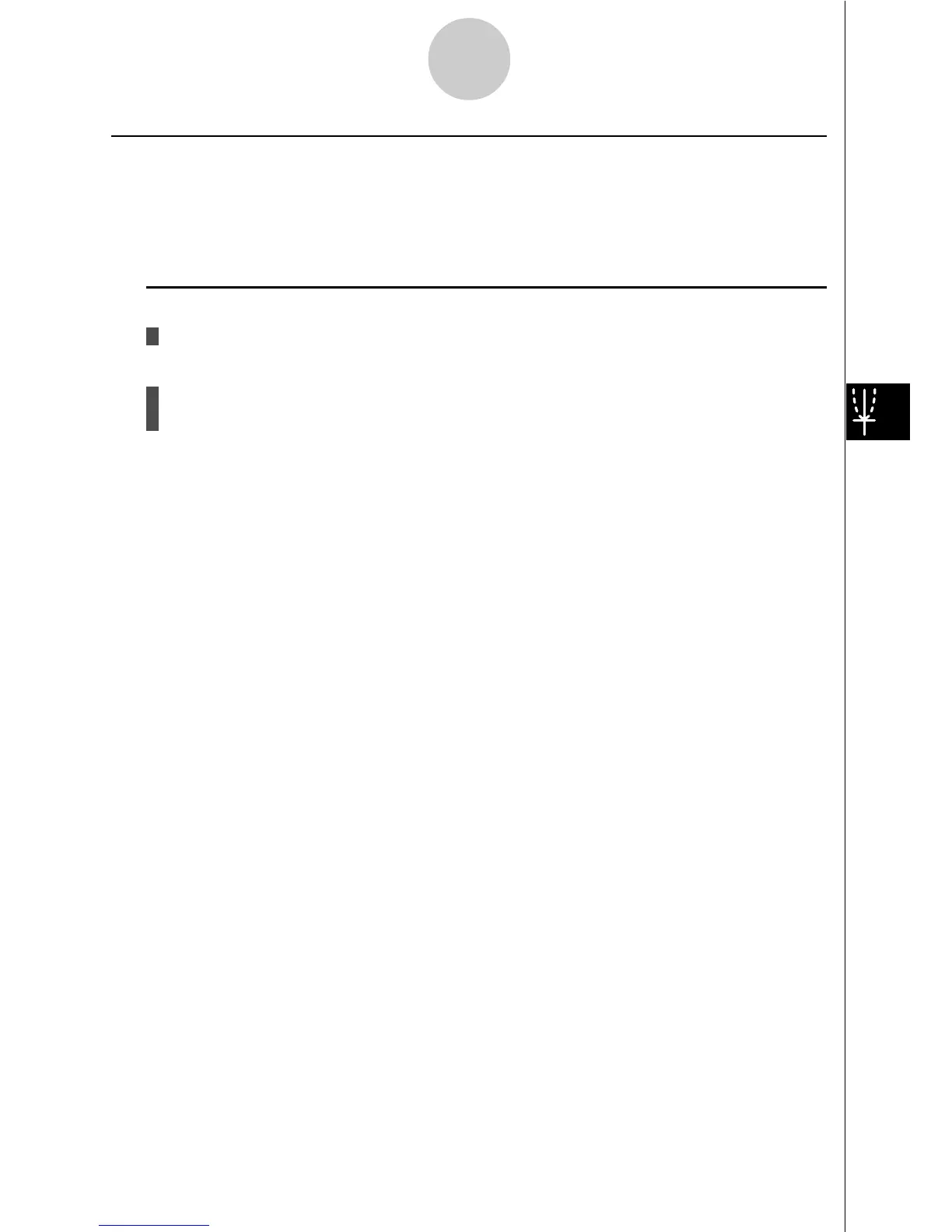19990401
k Drawing a Normal Probability Distribution Graph
Description
You can draw a normal probability distribution graph using manual graphing with the
RUN
•
MAT Mode.
Set Up
1. From the Main Menu, enter the RUN
•
MAT Mode.
Execution
2. Input the commands to draw a rectangular coordinate graph.
3. Input the probability value.
6-4-7
Performing Statistical Calculations
20011101
