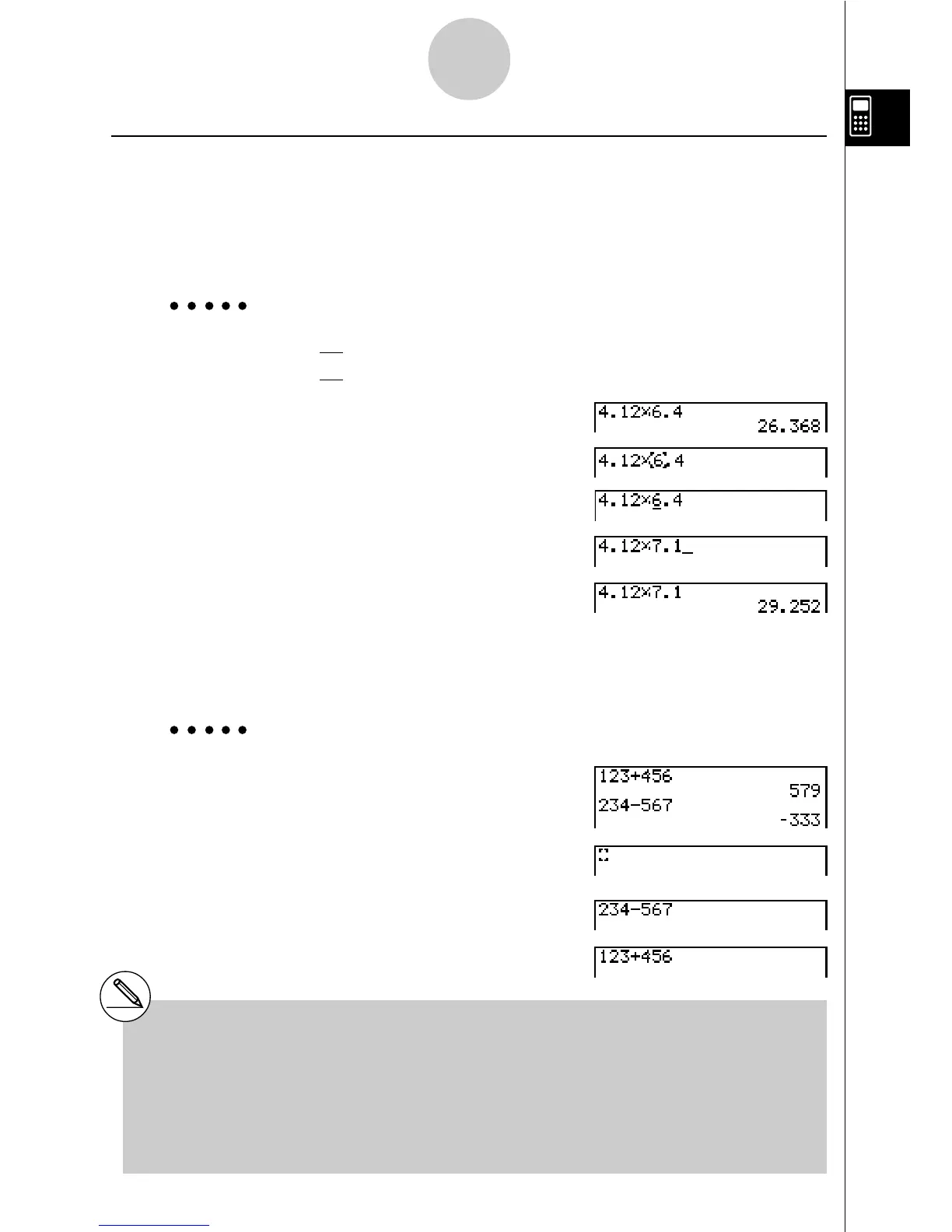19990401
kk
kk
k Using Replay Memory
The last calculation performed is always stored into replay memory. You can recall the
contents of the replay memory by pressing d or e.
If you press e, the calculation appears with the cursor at the beginning. Pressing d
causes the calculation to appear with the cursor at the end. You can make changes in the
calculation as you wish and then execute it again.
Example 1 To perform the following two calculations
4.12 × 6.4 = 26.368
4.12 × 7.1 = 29.252
Ae.bc*g.ew
dddd
!D(INS)
h.b
w
After you press A, you can press f or c to recall previous calculations, in sequence
from the newest to the oldest (Multi-Replay Function). Once you recall a calculation, you can
use e and d to move the cursor around the calculation and make changes in it to create
a new calculation.
Example 2
Abcd+efgw
cde-fghw
A
f (One calculation back)
f (Two calculations back)
1-3-3
Inputting and Editing Calculations
#Pressing !D(INS) changes the cursor to
‘‘
_
’’. The next function or value you input is
overwritten at the location of ‘‘
_
’’. To abort this
operation, press !D(INS) again.
# A calculation remains stored in replay memory
until you perform another calculation or
change modes.
# The contents of replay memory are not cleared
when you press the A key, so you can recall a
calculation and execute it even after performing
the all clear operation.