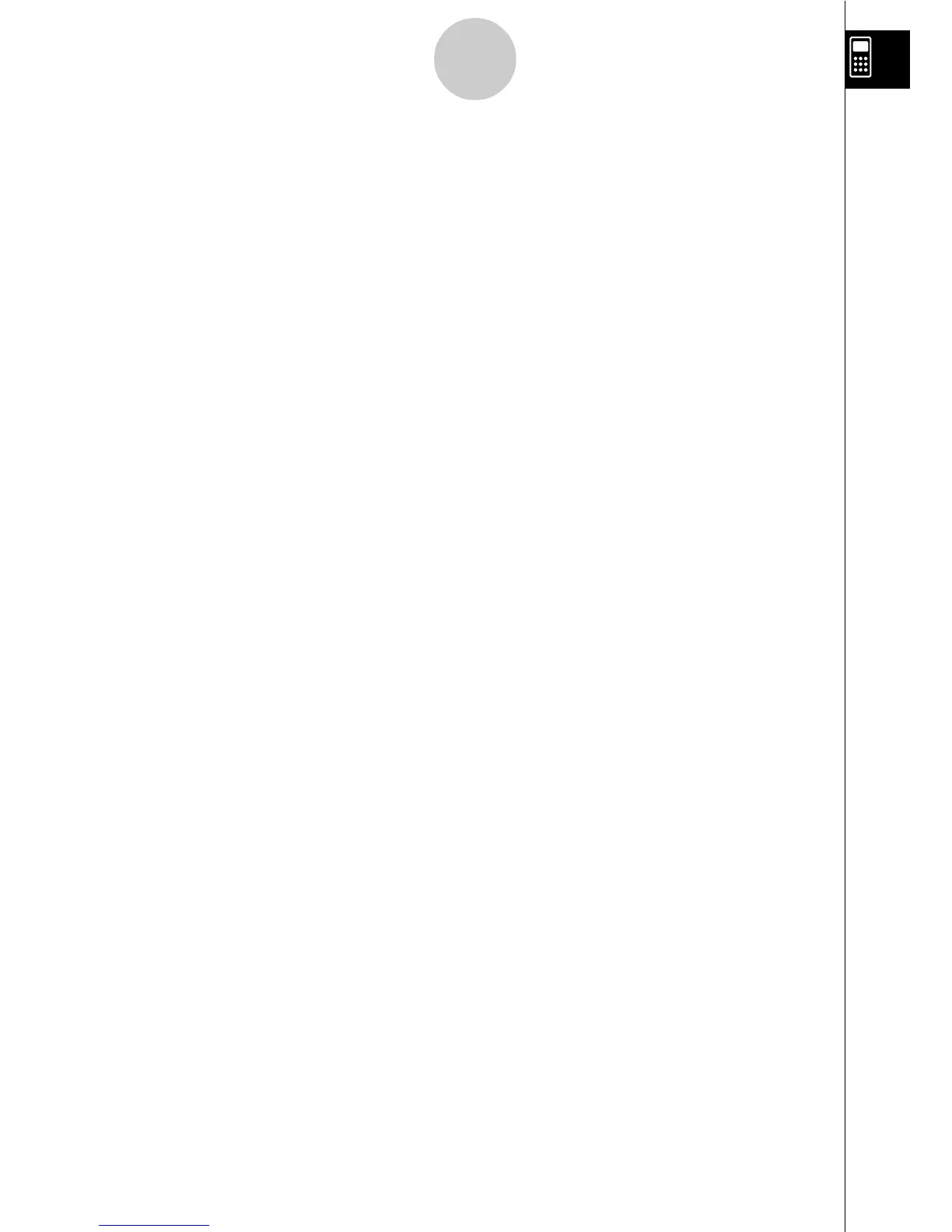19990401
Chapter 5 Graphing
5-1 Sample Graphs ................................................................................ 5-1-1
5-2 Controlling What Appears on a Graph Screen ................................. 5-2-1
5-3 Drawing a Graph .............................................................................. 5-3-1
5-4 Storing a Graph in Picture Memory .................................................. 5-4-1
5-5 Drawing Two Graphs on the Same Screen ...................................... 5-5-1
5-6 Manual Graphing .............................................................................. 5-6-1
5-7 Using Tables ..................................................................................... 5-7-1
5-8 Dynamic Graphing............................................................................ 5-8-1
5-9 Graphing a Recursion Formula ........................................................ 5-9-1
5-10 Changing the Appearance of a Graph ............................................ 5-10-1
5-11 Function Analysis ........................................................................... 5-11-1
Chapter 6 Statistical Graphs and Calculations
6-1 Before Performing Statistical Calculations ....................................... 6-1-1
6-2 Calculating and Graphing Single-Variable Statistical Data ............... 6-2-1
6-3 Calculating and Graphing Paired-Variable Statistical Data .............. 6-3-1
6-4 Performing Statistical Calculations ................................................... 6-4-1
Chapter 7 Computer Algebra System and Tutorial Modes
(ALGEBRA FX 2.0 PLUS only)
7-1 Using the CAS (Computer Algebra System) Mode .......................... 7-1-1
7-2 Algebra Mode ................................................................................... 7-2-1
7-3 Tutorial Mode.................................................................................... 7-3-1
7-4 Algebra System Precautions ............................................................ 7-4-1
Chapter 8 Programming
8-1 Basic Programming Steps ................................................................ 8-1-1
8-2 Program Mode Function Keys .......................................................... 8-2-1
8-3 Editing Program Contents ................................................................ 8-3-1
8-4 File Management.............................................................................. 8-4-1
8-5 Command Reference ....................................................................... 8-5-1
8-6 Using Calculator Functions in Programs .......................................... 8-6-1
8-7 Program Mode Command List ......................................................... 8-7-1
8-8 Program Library................................................................................ 8-8-1
Chapter 9 System Settings Menu
9-1 Using the System Settings Menu ..................................................... 9-1-1
9-2 Memory Operations .......................................................................... 9-2-1
9-3 System Settings ............................................................................... 9-3-1
9-4 Reset ................................................................................................ 9-4-1
9-5 Tutorial Lock (ALGEBRA FX 2.0 PLUS only) ................................... 9-5-1
2
Contents
20010102
