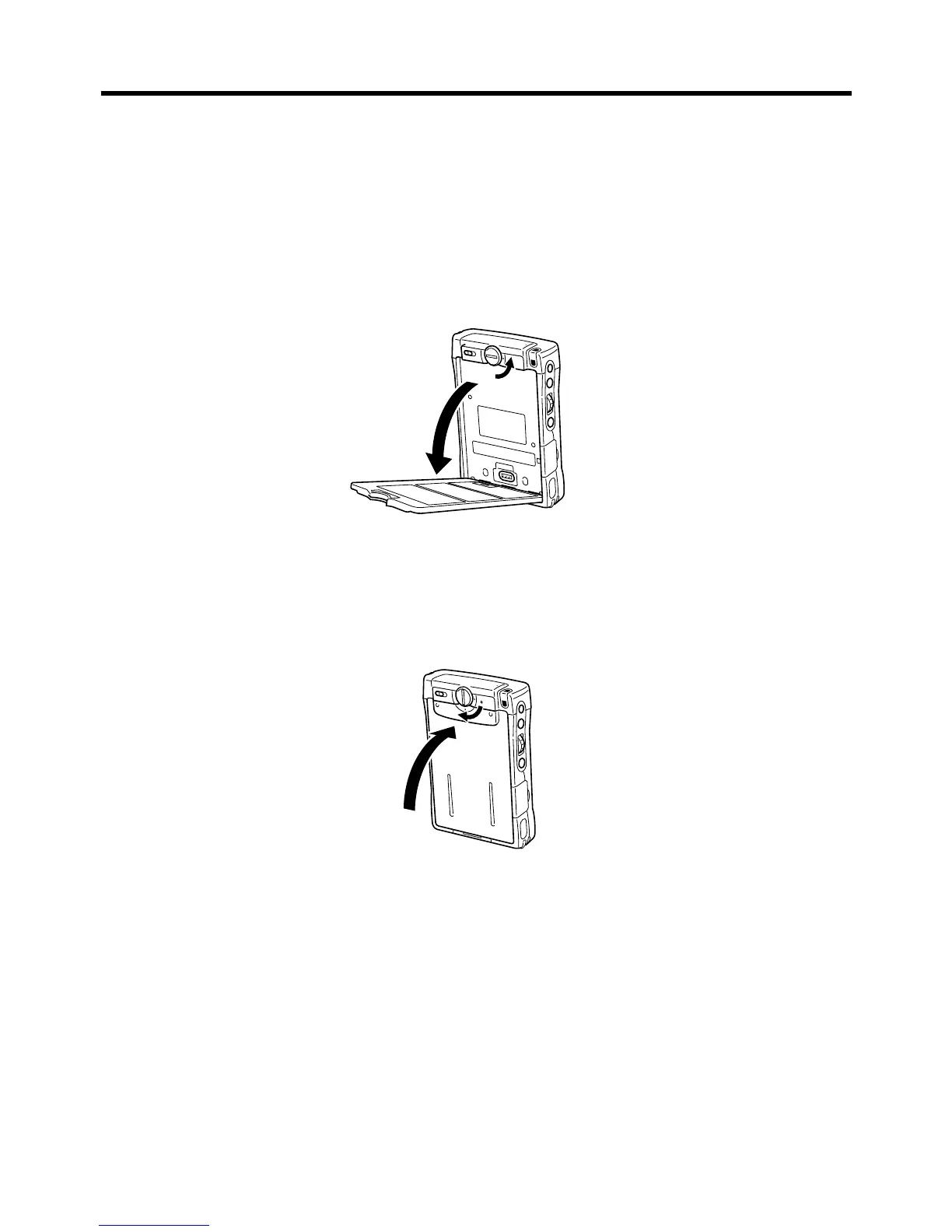27
Replacing the Battery Pack (Main Battery)
1. Make sure the CASSIOPEIA is turned off.
• If power is on, press the [Power] button to turn it off.
2. Turn the CASSIOPEIA over.
3. Use a coin or screwdriver to rotate the battery lock counterclockwise. Next, remove
the battery pack.
4. Insert the bottom edge of the new battery pack into the groove at the bottom of the
battery compartment, and then swing the top of the battery pack into place.
• Double-check to make sure that the battery pack is oriented correctly.
5. Rotate the battery lock clockwise to secure the battery pack in place.
Charging the Battery Pack on the CASSIOPEIA
1. Attach the rechargeable battery pack to your CASSIOPEIA.
2. Use one of the three following procedures to charge the battery pack.
Charge using the AC adapter (page 34)
Charge using the AC adapter/charger (page 35)
Charge using the cradle (page 37)
• Charging starts automatically.
• The charge indicator on the CASSIOPEIA lights amber while charging is in progress,
and changes to green when charging is complete.
• An M Type battery pack takes about five hours to reach a full charge when the
CASSIOPEIA is turned off while charging.
