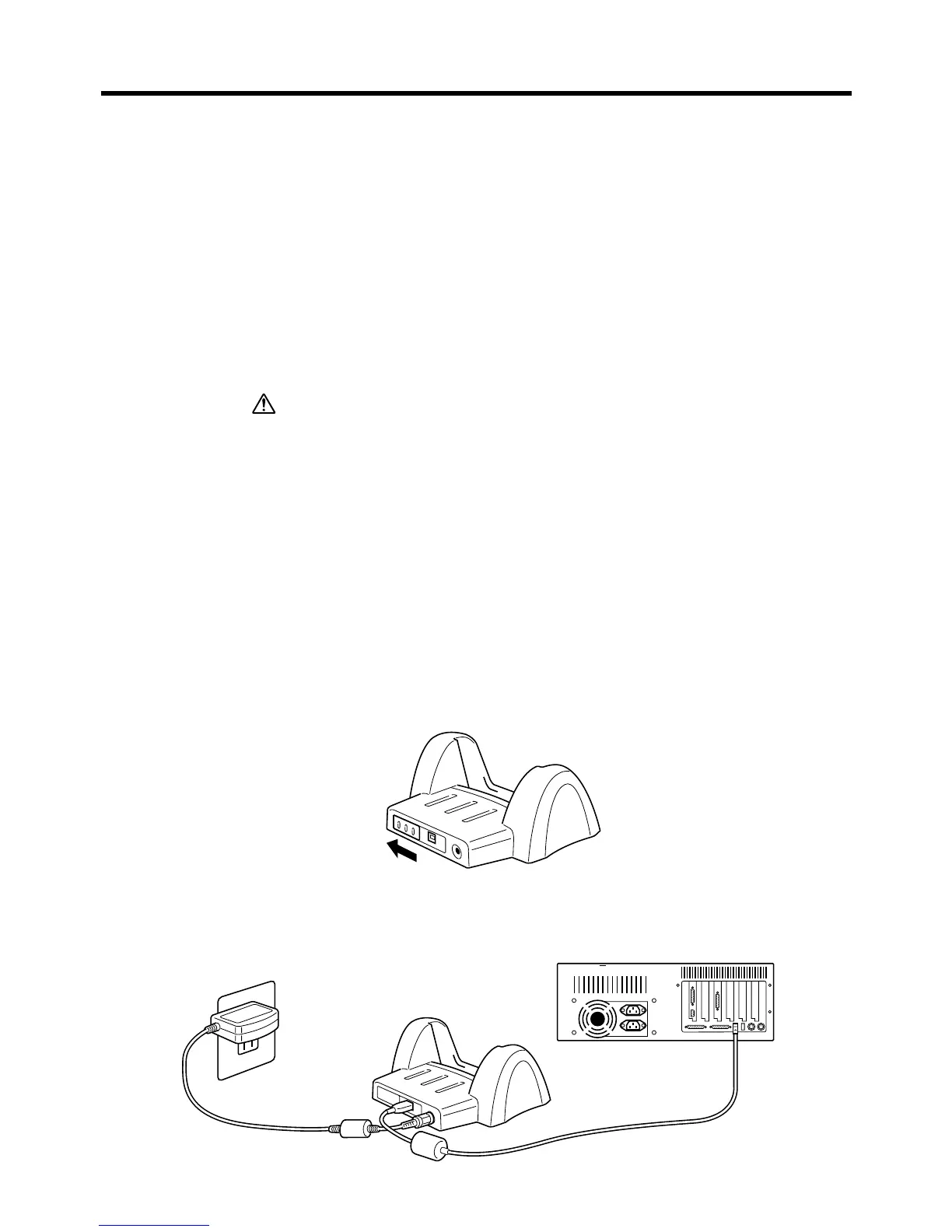37
Using the Cradle
The cradle provides quick and easy connection between your CASSIOPEIA and a
personal computer. Data passes between the CASSIOPEIA and cradle over a non-
contact infrared link. CASSIOPEIA can also be powered from an AC power source
when it is placed on the cradle.
Connecting the Cradle to a Computer
You can connect the cradle to a computer using either a 16-pin serial cable or the USB
cable.
Important
• See “Required System Configuration” on page 48 for details on the type of computer
system required for use with the cradle.
• Do not have the 16-pin serial cable and USB cable connected to the cradle at the
same time. When using one, be sure to unplug the other.
• Note that after connecting on your computer, you also need to make certain
ActiveSync settings on your computer to enable data transfers. See the ActiveSync
Help for details about setting up and using ActiveSync.
• The illustrations below are just two examples of possible connection configurations.
■ To connect using a USB cable
1. Slide the cradle’s serial/USB port cover so the USB port is open.
2. Connect as illustrated below.
AC adapter
Cradle
USB port
USB cable
