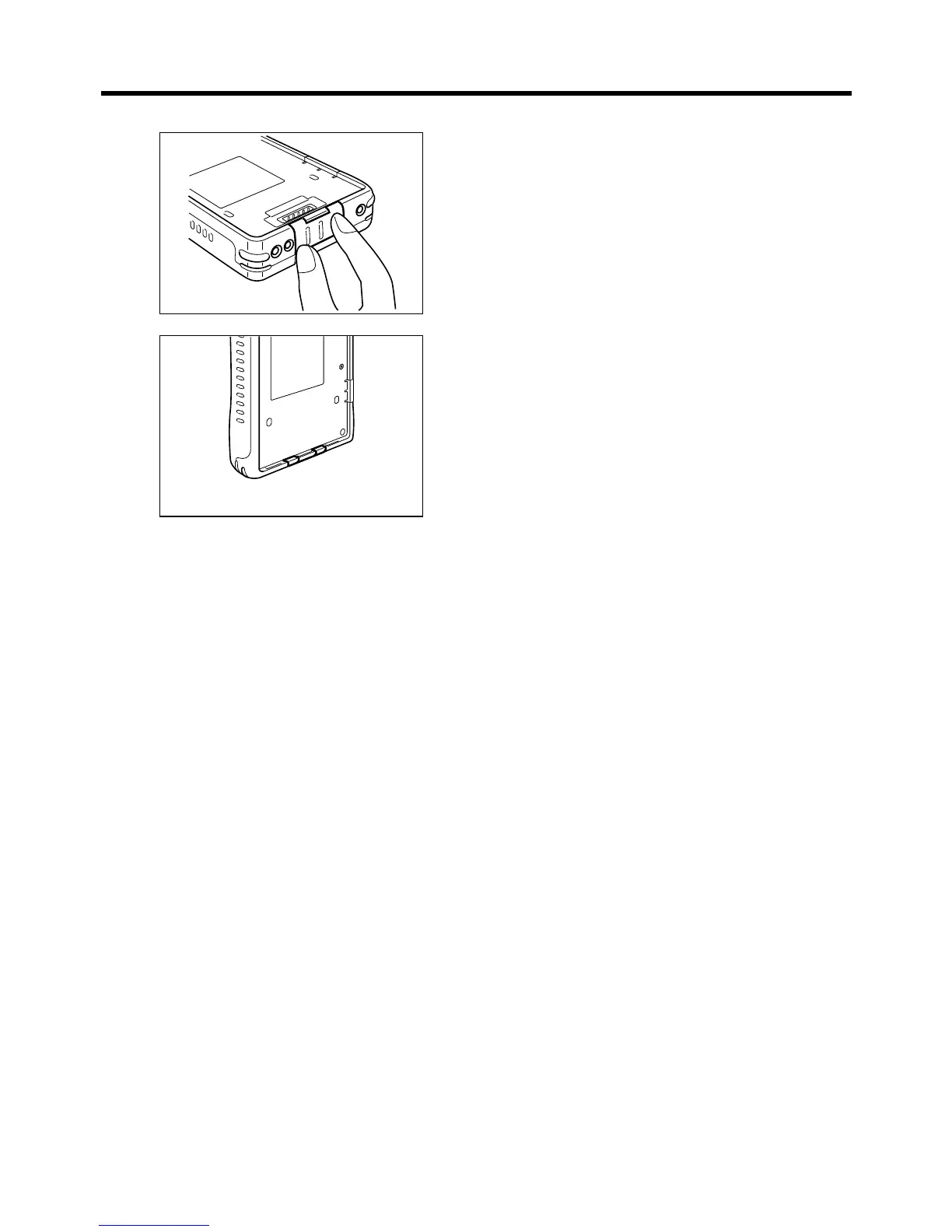52
1 Press down on the cover with both thumbs.
2 Double check to make sure there are no gaps
or unevenness between the cover and case.
3 If you discover a gap or unevenness, press
down on the cover until it is eliminated.
Check again to make sure that the serial connector
cover is laying flat without any gaps around its
edges.
