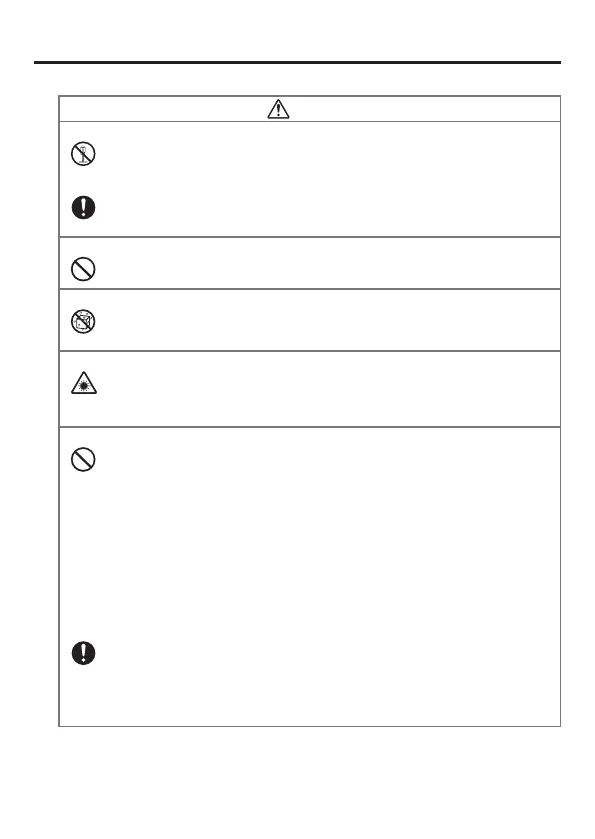E-4
Operating Precautions
Warning
Disassembly and Modifi cation
• Never try to disassemble or modify the terminal and its options including battery pack and
battery in any way.
Abnormal Conditions
•
Should the terminal and/or its options including battery pack and battery become hot or start to
emit smoke or a strange odor, immediately turn off the power and contact your dealer or
distributor whom you purchased the product from, or an authorized CASIO PA repair center.
Foreign Objects
• Take care to ensure that metals or combustible objects are not inserted into the openings of
the terminal or its options, and not to allow moisture to get inside of them.
Dust and Moisture
• Though the terminal is dust- and waterproof structure, its options including the battery pack
are not. Keep loose metal objects and containers fi lled with liquid away from your terminal
and the options. Also, never handle the terminal and the options while your hands are wet.
Laser Light
• This product uses laser light. Never look directly into the laser light or shine the laser light
into the eyes.
• Ce produit utilise une lumière laser. Ne regardez jamais directement la lumiere laser ni ne
dirigez la lumiere laser dans les yeux de quelqu’un.
Avoid contact with fi re
• Do not bring the terminal into contact with fi re. Doing so could cause the battery to burst
and result in a fi re or injury.
Storage and Operation Locations
Do not store or use the product in any of the locations described below.
• Areas subjected to large amounts of moisture and dust.
• Near a heating device, on an electric carpet, in a location exposed to direct sunlight, in a car
parked outside, or any other area where the product is subjected to high temperatures.
• Food preparation areas, near a humidifi er, or in areas where the product is exposed to oil
smoke or water vapor.
• Areas where there is strong vibration.
• Do not place the product on an unsteady platform, on a high shelf, or in any other unstable
location.
Location
• Install the cradle properly on a fl at and stable surface so that it cannot fall down onto fl oor.
Other areas where there are high or low temperatures. (Operating temperature range: -20 to
50°C, Charging temperature range: 0 to 40°C)
Do not place heavy objects on the product.
• Dropping and tipping over create the risk of personal injury.
Disassembly
prohibited
Prohibitions
Prohibitions
