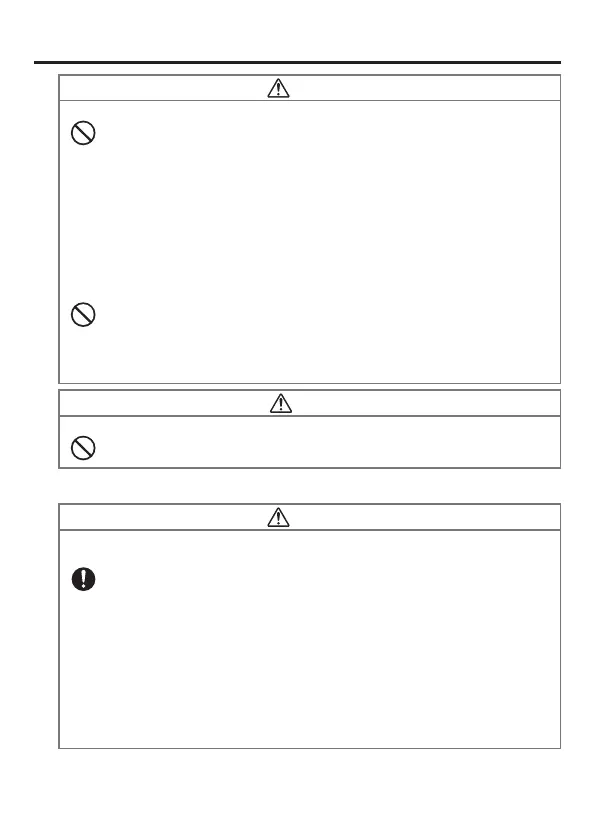E-5
Warning
LCD Screen
• Never apply strong pressure to the screen or subject it to strong impact. Doing so can crack
the LCD Screen.
Should the LCD become cracked, never touch any of the liquid inside.
• LCD liquid getting on the skin creates the risk of skin irritation.
• Should LCD liquid get into your mouth, immediately rinse your mouth out and contact your
physician.
• Should LCD liquid get in your eyes or on your skin, rinse with clean water and then contact
your physician.
Locations exposed to fl ammable gases
• Before entering locations where fl ammable gases may occur, such as a gas station, always
ensure that the terminal is switched off . Failing to do so could cause the gases to ignite.
Low Temperature Burn
• Avoid prolonged contact with the skin while the terminal is switched on. Some areas on the
back of the terminal may become hot during use and could cause low-temperature burns.
Avoid Use While In Motion
• Do not use the product or view the monitor while operating an automobile or other vehicle,
or while walking.
Caution
LED Light, Scanner and Other Light Emitting Functions
•
Do not fi re LED light, the scanner or other light emitting functions while pointed in the
direction of a person operating a motor vehicle.
Using the Wireless Data Communication Function
Warning
Interference with the Operation of Other Equipment
(Using Wireless Data Communication)
• Should you notice radio interference or other problems on other devices is being caused
while using this product, do not use the wireless function.
• When using the product in a medical facility or aircraft, follow the instructions of local
personnel and crew concerning use of such devices.
Do not use the product in an area where use of such devices is prohibited.
• Do not use the product in the vicinity of high-precision electronic equipment or any
electronic equipment that handles weak signals.
• Keep this product away from the chest area of any individual fi tted with a cardiac
pacemaker.
• Turn off the wireless function and the product while on a train or in any other crowded
location.
• Turn off the wireless function or enter the Airplane Mode while on a train or in any other
crowded location.
Prohibitions
Prohibitions
Prohibitions
