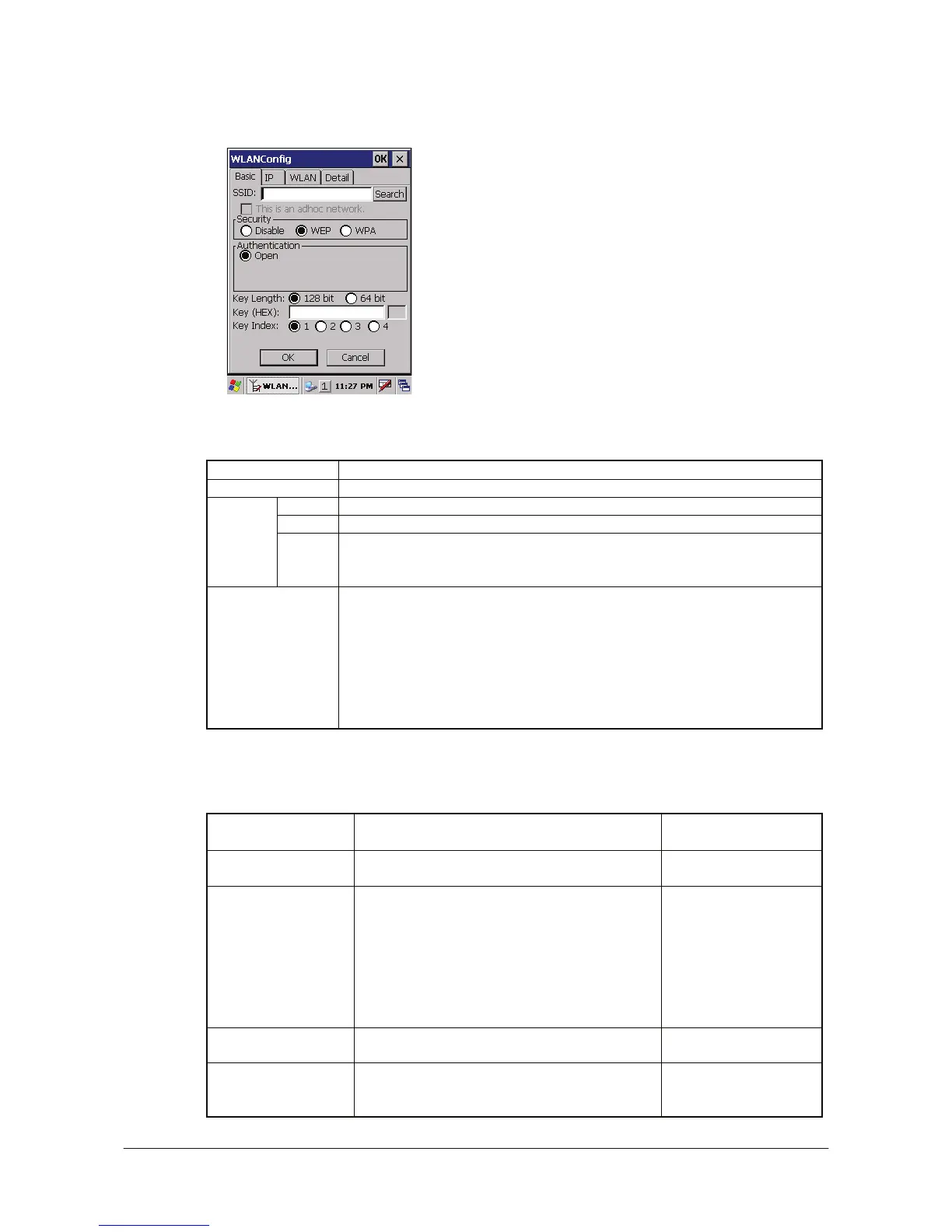㩷
2. Click Basic tab. Set up each parameter in the tab by referring to the descriptions for the
parameters in Table 5.3.
Figure 5.24
Table 5.3
Parameter Description
SSID Enter the SSID of the network you want to connect to.
Disable None.
WEP Open in Authentication field.
Security
WPA PSK in Authentication field (if selected, the Key field must be set also.)
EAP-PEAP in Authentication field
EAP-TLS in Authentication field
Key Enter 26 (maximum) alphanumeric digits (13 hex pairs) in the Key field if 128 bit
radio button is selected. Or, enter 10 (maximum) alphanumeric digits (5 hex pairs) in
the Key field if 64 bit radio button is selected.
The field displays the number of characters that have been entered.
***** in the field implies that the key has been extracted from the ini file. If ***** in
the field is edited, a new key has been deemed to be set. Or, if it has never been edited,
the key extracted from the ini file becomes effective as is.
If EAP-PEAP radio button in Authentication field is selected, click the EAP-Properties button
that appears when selecting the EAP-PEAP radio button to set also the following parameters.
Table 5.4
Parameters in
EAP-Properties screen
Description Default
User name Input a user name in alphanumeric (maximum 100
alphanumeric).
None
Password Input a password in alphanumeric (maximum 100
alphanumeric).
***** in the field implies that the password has been
extracted from the ini file. If ***** in the field is
edited, a new password has been deemed to be set.
Or, if it has never been edited, the password extracted
from the ini file becomes effective as is.
None
Domain Input a domain in alphanumeric (maximum 100
alphanumeric).
None
Validate server
certificate
Set up the requisition for server certificate.
With check mark : certificate is required.
Without check mark: certificate is not required.
Certificate is not necessary
34
㩷
