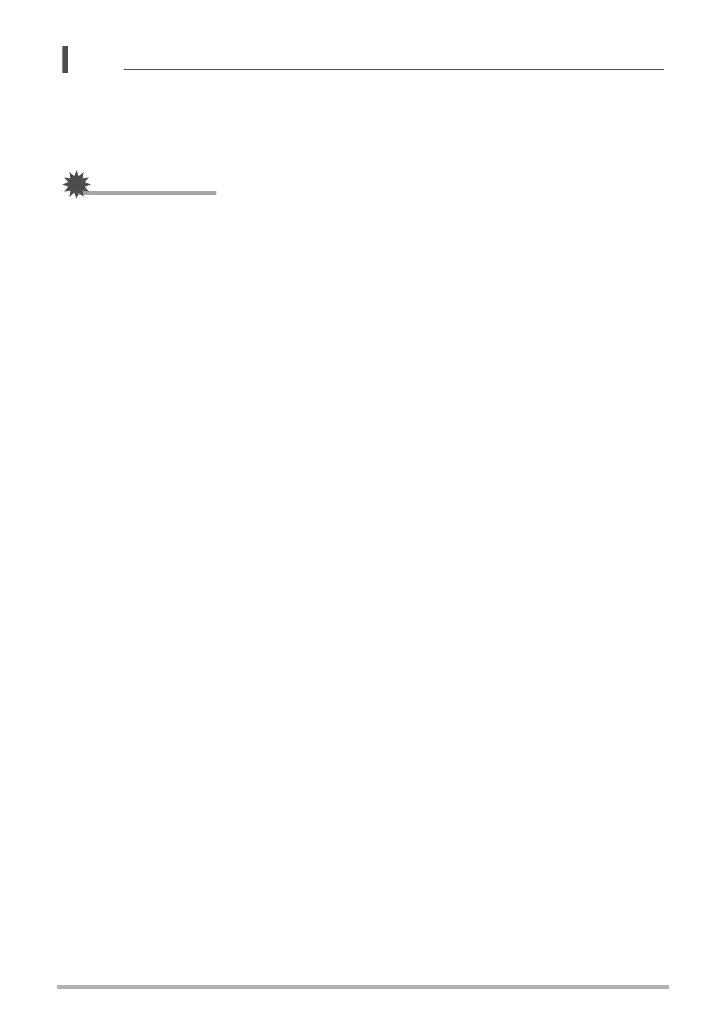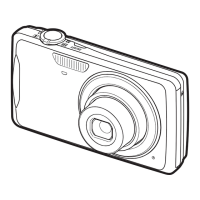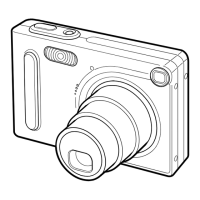58
Using BEST SHOT
NOTE
• You can shoot with the self-portrait feature in combination with a continuous
shutter (CS) mode (page 38). Operation is the same as that when a continuous
shutter (CS) mode is used in combination with Auto Shutter. See page 30 for more
information.
IMPORTANT!
• If the camera remains in Auto Shutter standby without releasing the shutter, you
can record an image by pressing the shutter button all the way down again.
• Shooting with the self-portrait feature may produce a blurred image when shooting
in areas where lighting is dim, which results in a very slow shutter speed setting.
• The Auto Power Off (page 134) trigger time is fixed at five minutes while the
camera is in Auto Shutter standby. Sleep (page 133) is disabled while Auto Shutter
being used.