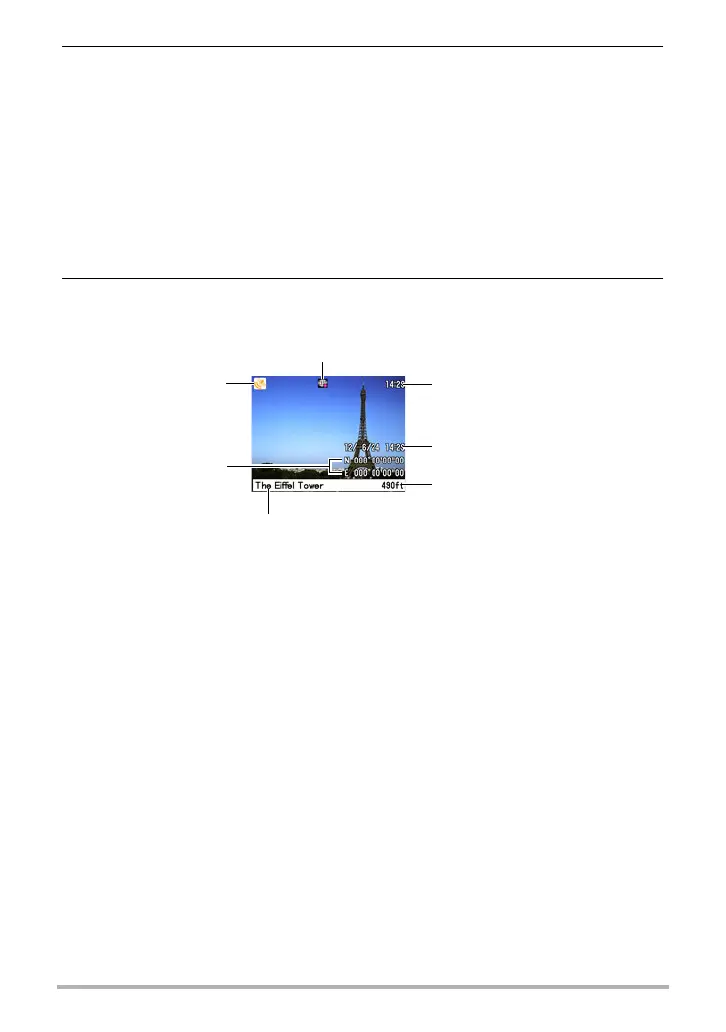103
Using the Hybrid-GPS
3. Press [SET].
This will display a full-screen view of the image (user image or photogenic spot
image) where the image cursor was located in the image list.
• While a full-screen image is displayed, you can use [4] (scrolls to the image
that was above the current image in the image list) and [6] (scrolls to the
image that was below the current image in the image list) to scroll to another
image.
• Sliding the zoom controller towards z ([) will zoom in on and enlarge the
image (page 75).
• Sliding the zoom controller towards w (]) will display a multi-image screen
containing the images that were in the image list (page 75).
4. Press [8] (DISP) (page 152).
This will display the following information.
GPS wave
condition icon
Distance from radar screen
line center
Longitude/latitude
Current time
Place name
(The name will scroll if it does not fit.)
Shooting date/time
Mode icon
B
