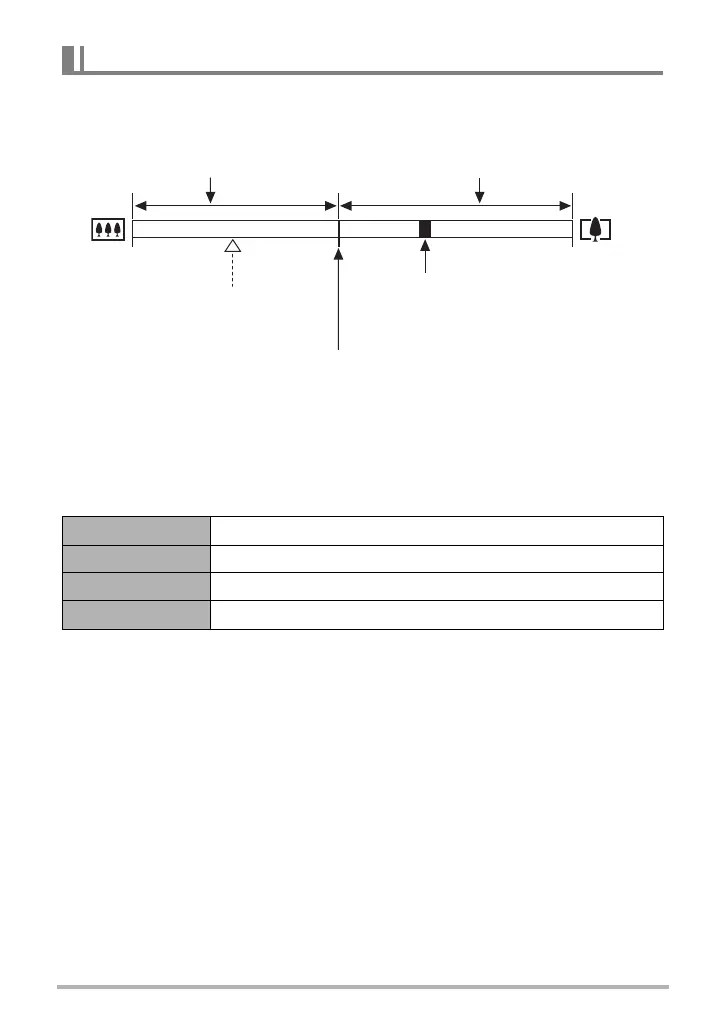48
Snapshot Tutorial
During a zoom operation, a zoom bar appears on the monitor screen to show the
current zoom setting.
. Zoom Icon
The appearance of the zoom icon on the monitor screen depends on the zoom factor.
Interpreting the Zoom Bar
Optical zoom Not displayed
HD Zoom Not displayed
Single SR Zoom ç
Digital zoom ê
Range where image deterioration is suppressed.
(optical zoom, HD Zoom, Single SR Zoom)
1X
40.0X to 159.4X
Zoom pointer
(Indicates current zoom.)
Point from which image deteriorates.
• This point can be anywhere from 15.0X to 101.1X when
Single SR Zoom is enabled, or 10.0X to 67.5X when it is
disabled.
Optical zoom limit point
• 10.0X optical zoom point
Deteriorated image range
(digital zoom)
