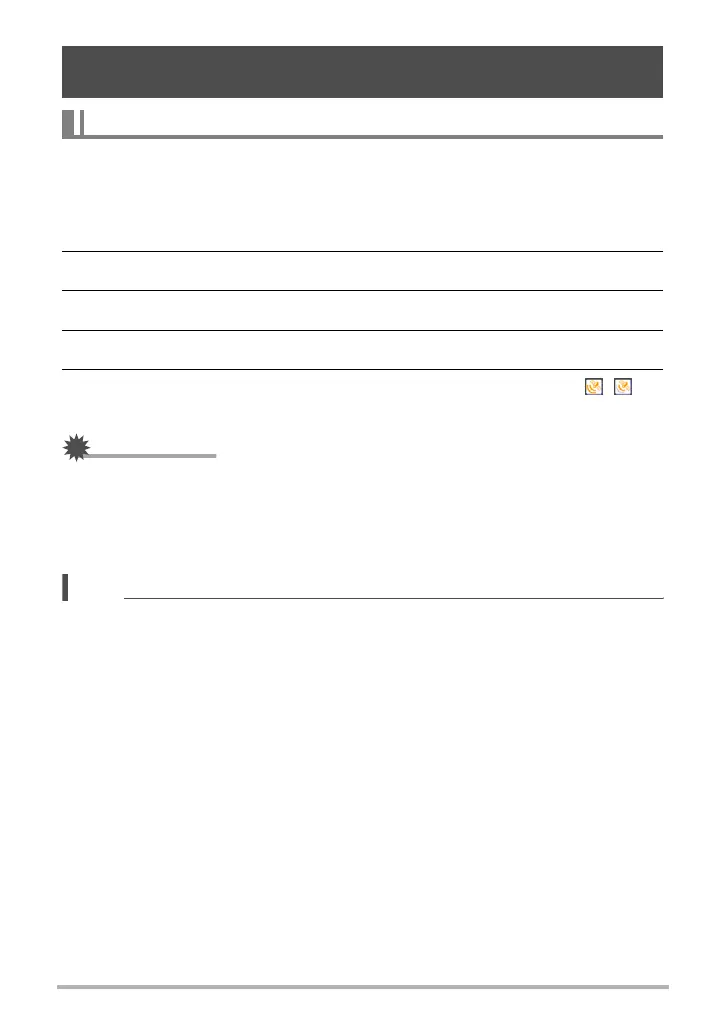92
Using the Hybrid-GPS
Before using the Hybrid-GPS function for the first time, perform in the following steps
to turn it on and receive GPS satellite waves.
1. Take the camera outside to a location where there is an unobstructed
path to the sky above.
2. Press [ON/OFF] (Power) to turn on the camera and then press [MENU].
3. On the “Set Up” tab, select “GPS” and then press [6].
4. Use [8] and [2] to select “On” and then press [SET].
5. Wait until the GPS wave condition icon (page 93) changes to ,
(GPS satellite waves being received).
IMPORTANT!
• When “On” is selected for the “GPS” setting, the camera’s GPS function continues
to operate and periodically perform positioning, even when the camera is turned
off. Whenever you are instructed to turn off all digital devices, such as during
aircraft takeoffs and landings, be sure to change the camera’s “GPS” setting to
“Off” and then turn off the camera.
NOTE
• The first GPS satellite receive operation may take more time than normal.
• When “On” is selected for the “GPS” setting, the camera will continually acquire
position data (latitude, longitude) while turned on, and intermittently acquire
position data while turned off.
Recording Current Location Information (Latitude, Longitude,
Direction, Place Name) with Image Data
Enabling the GPS Function (GPS)
