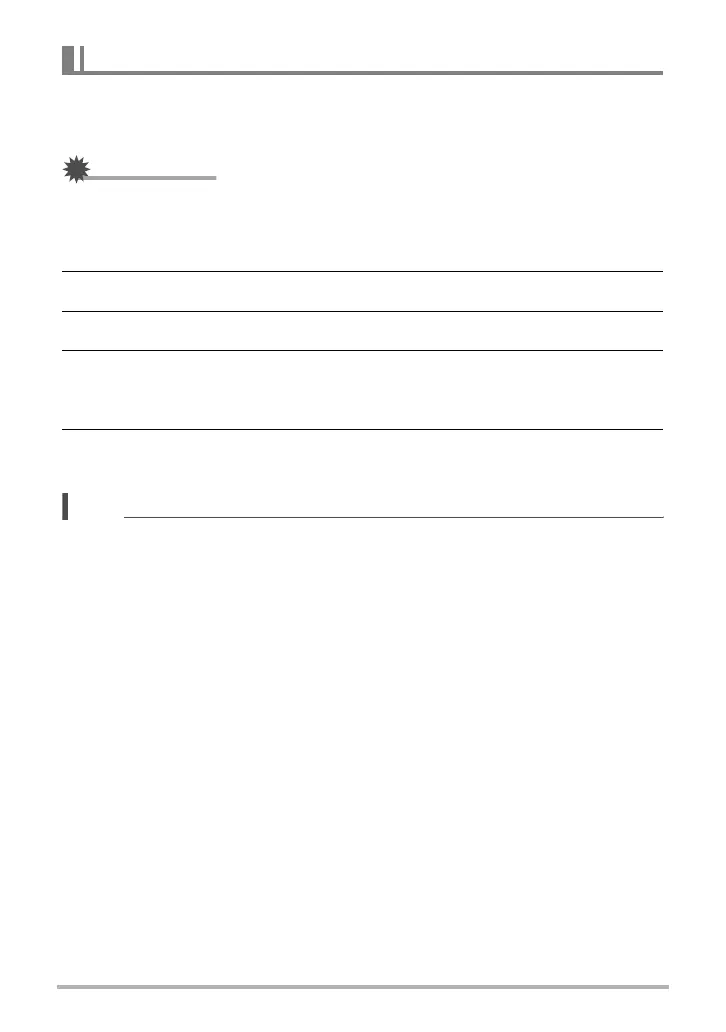96
Using the Hybrid-GPS
You can use this procedure to select from among the place names (country names,
landmark names) in camera memory and stamp a place directly into the image
(snapshots).
IMPORTANT!
• Unlike place name insertion, once a place name is stamped into a snapshot, it
cannot be edited or deleted.
1. In the REC mode, press [MENU].
2. On the “Set Up” tab, select “Stamp Place” and then press [6].
3. Use [8] and [2] to select “On” and then press [SET].
4. Point the camera at the subject and then use the same procedure as
that under “Inserting the Place Name into Image Data (Insert Place)”
(page 94) to select a place name.
5. Press the shutter button to shoot.
This will record the image with the place name stamped in it.
NOTE
• Place name stamping is disabled when certain BEST SHOT scenes are being
used.
• Shooting an image while on the move may result in the incorrect place name being
stamped into the image.
• Insertion of a place name is not supported while “Off” is selected for the “GPS”
setting (page 92).
Stamping the Place Name into an Image (Stamp Place)
