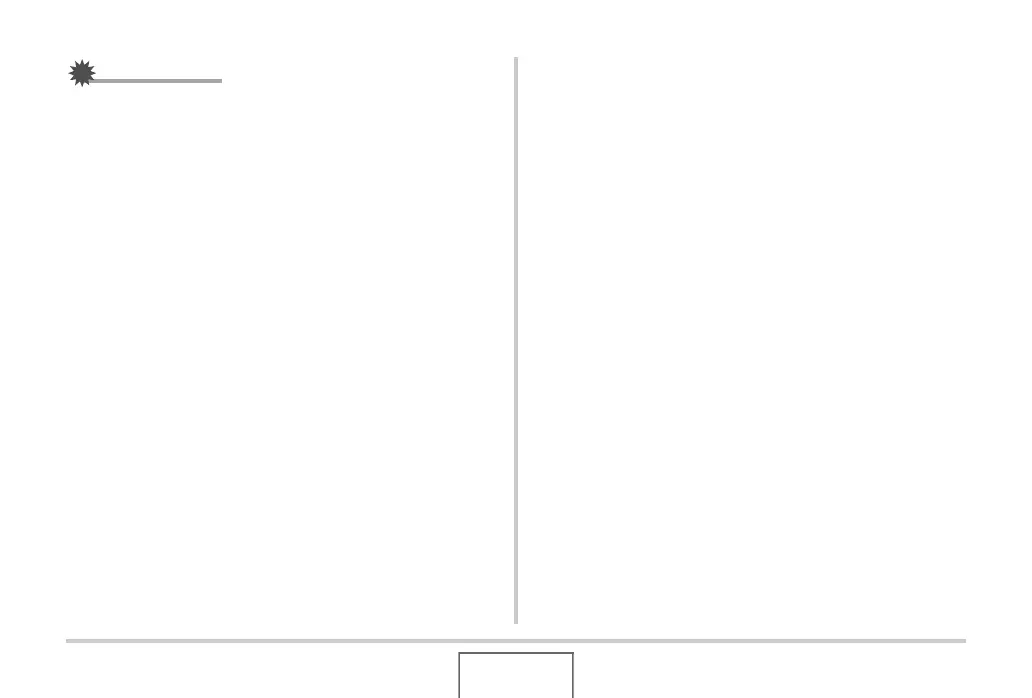112
USING BEST SHOT
IMPORTANT!
• Only the part of the image within the cropping boundary will
be recorded.
• The image size for this operation is fixed automatically at
3M (2048 × 1536 pixels).
• The following functions are disabled during Auto Framing.
– Timestamp
–Self-timer
– Normal-speed Continuous Shutter, High-speed
Continuous Shutter, Flash Continuous Shutter
• Auto Framing may not be able to follow a fast-moving
subject. If this happens, release the shutter button, re-align
the focus frame with the subject, and then half-press the
shutter again.
• When shooting with “Auto Framing”, the image size is fixed
at 3M (2048 × 1536 pixels) and the Undeteriorated Image
Quality Range is 7X (page 71).
B
