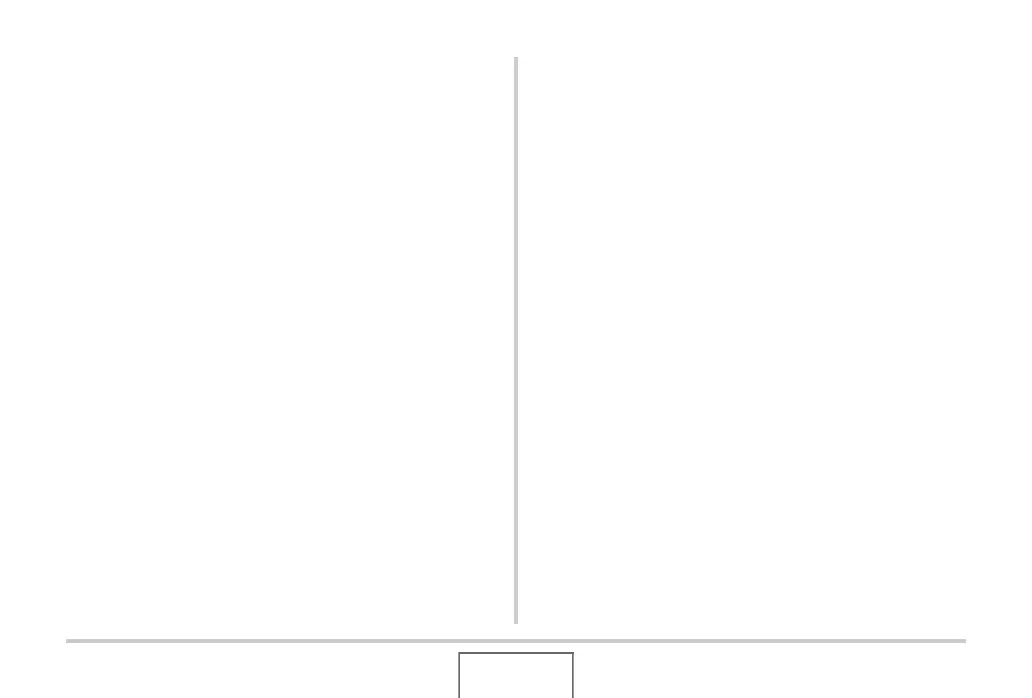219
USING THE CAMERA WITH A COMPUTER
■ Computer System Requirements for
Bundled Software
Computer system requirements are different for each of the
applications. Be sure to check the requirements for the particular
application you are trying to use. Note that the values provided
here are minimum requirements for running each application.
Actual requirements are greater, depending on the number of
images and the sizes of the images being handled.
USB driver Type B
• Installation is not required in the case of Windows Vista, XP,
2000, and Me.
• Correct operation is not guaranteed on a computer that has
been upgraded from Windows 95 or 3.1.
Photo Loader with HOT ALBUM 3.1
DirectX 9.0c
Photo Transport 1.0
Adobe Reader 6.0
QuickTime 7
HD : At least 2GB
Other : DirectX 9.0 or higher
HD: 65MB for installation (18MB on hard disk)
Memory : At least 64MB
HD : At least 2MB
CPU : Pentium
Memory : 32MB
HD : 60MB
Other : Internet Explorer 5.01 or higher
CPU :Pentium or higher
Memory : At least 128MB
OS : Windows 2000 Service Pack 4 / XP
