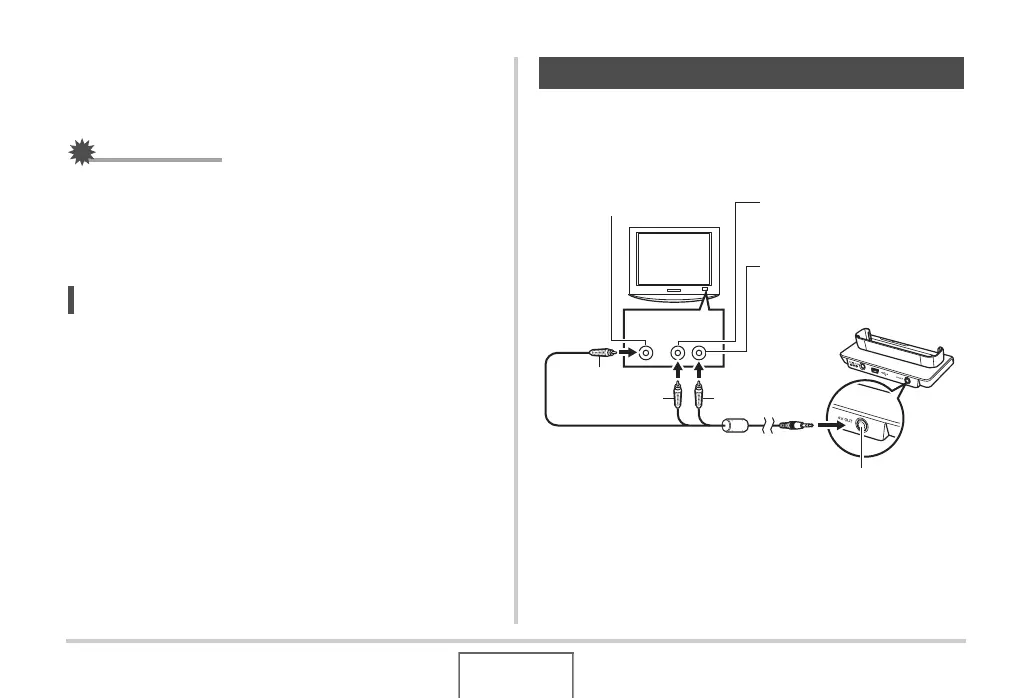154
VIEWING SNAPSHOTS AND MOVIES
To stop a slideshow
Press the USB cradle’s [PHOTO] button. This will turn off the
camera.
IMPORTANT!
• The battery does not charge while a slideshow is in
progress. To charge the battery, stop the slideshow.
• Do not remove the camera from the cradle while a
slideshow is in progress. Doing so can cause data to
become corrupted.
NOT
• You can connect the USB cradle to a TV and enjoy the
slideshow on a big screen. You can also connect to a video
recording device and record a slideshow (page 154).
Use the procedure below to view snapshots and movies on a TV
screen.
1. Connect the USB cradle to a TV.
2. Turn off the camera and place it onto the USB
cradle.
Viewing Camera Images on a TV
Yellow
VIDEO IN Jack (Yellow)
White
TV
AUDIO IN Jacks
(White: Left Channel)
AV Cable
[AV OUT] (AV output port)
Video
Audio
Red
AUDIO IN Jacks
(Red: Right Channel)
