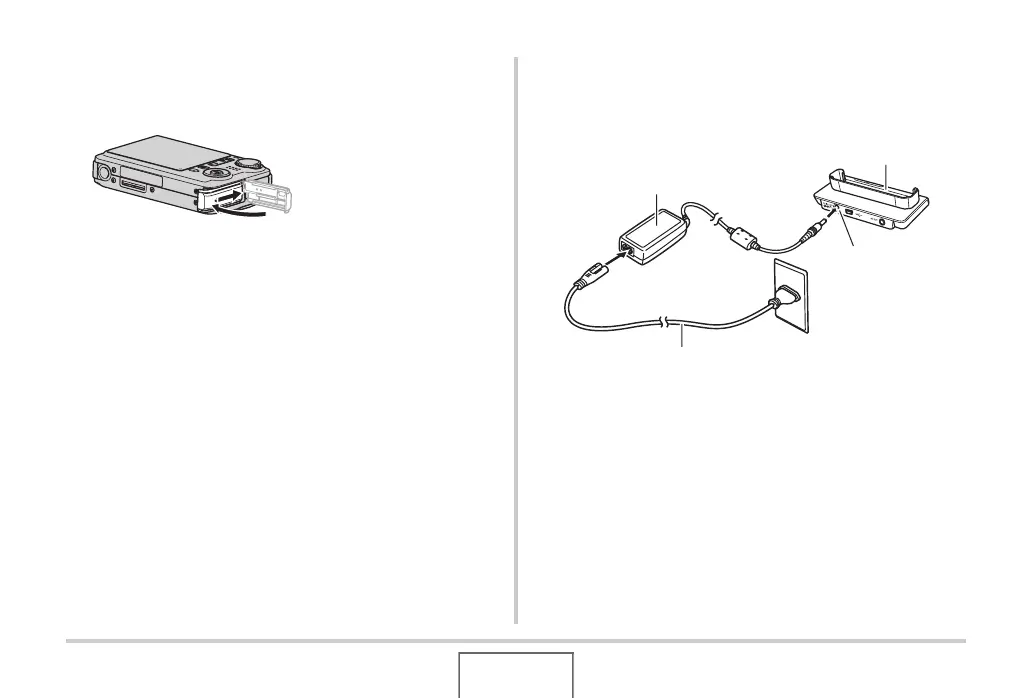37
GETTING READY
3. Close the battery cover.
Swing the battery cover closed, and then slide it securely
into place as you press it against the camera.
The battery is not fully charged when you use the camera
for the first time after purchasing it. Use the following
procedure to charge it.
To charge the battery
1.
Plug the USB cradle into a household power
outlet.
2. Make sure the camera is turned off.
If the camera is on, turn it off by closing the lens cover.
AC Adaptor
USB Cradle
AC power cord
[DC IN 5.3V]